Screenshots

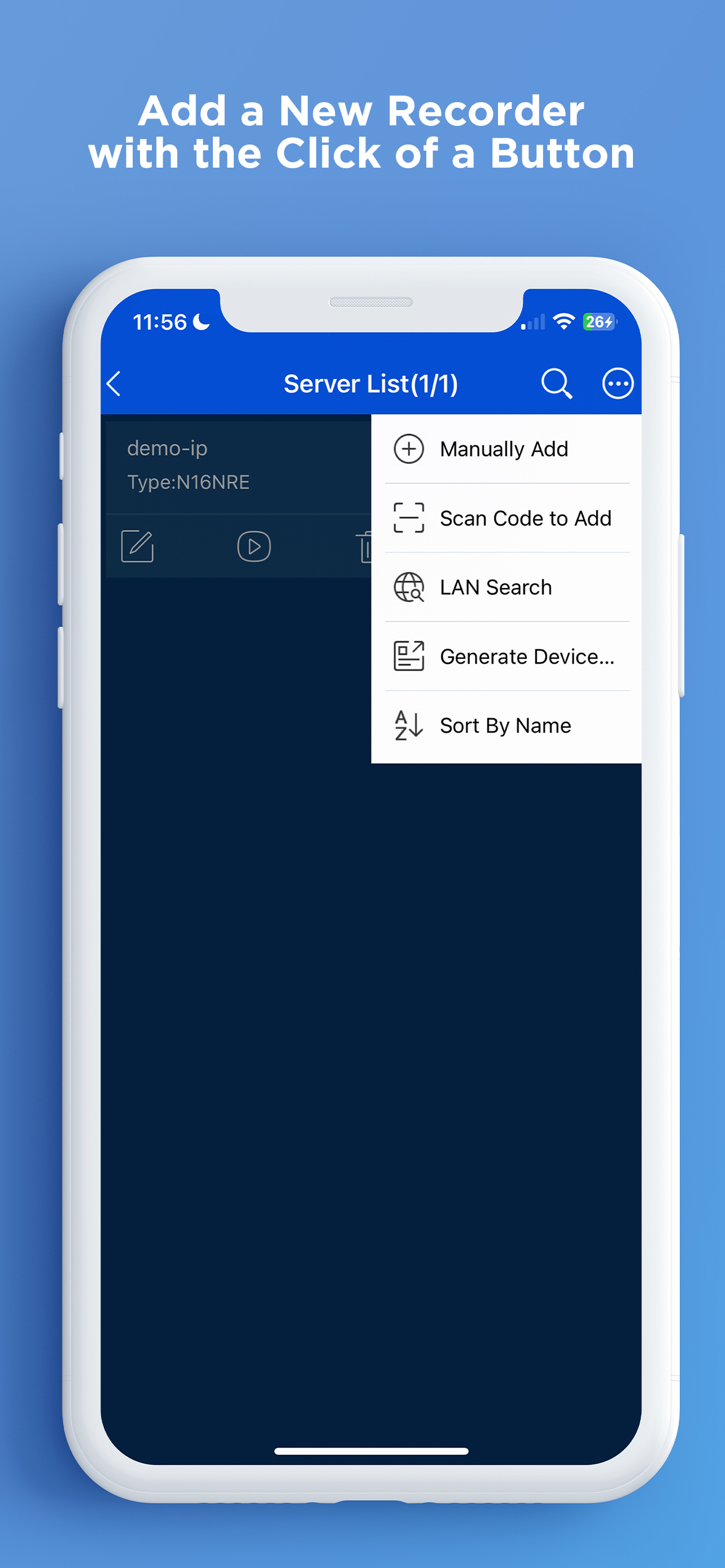




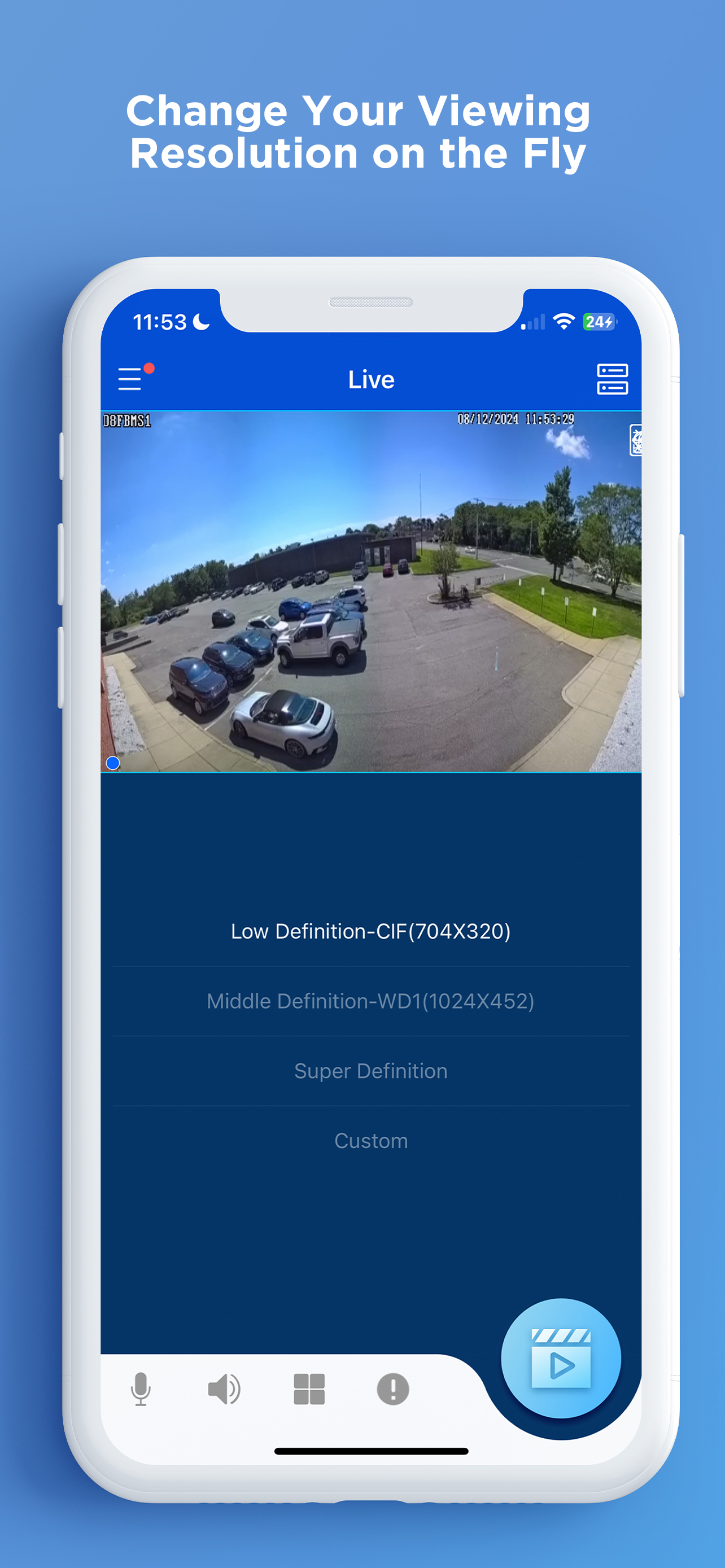
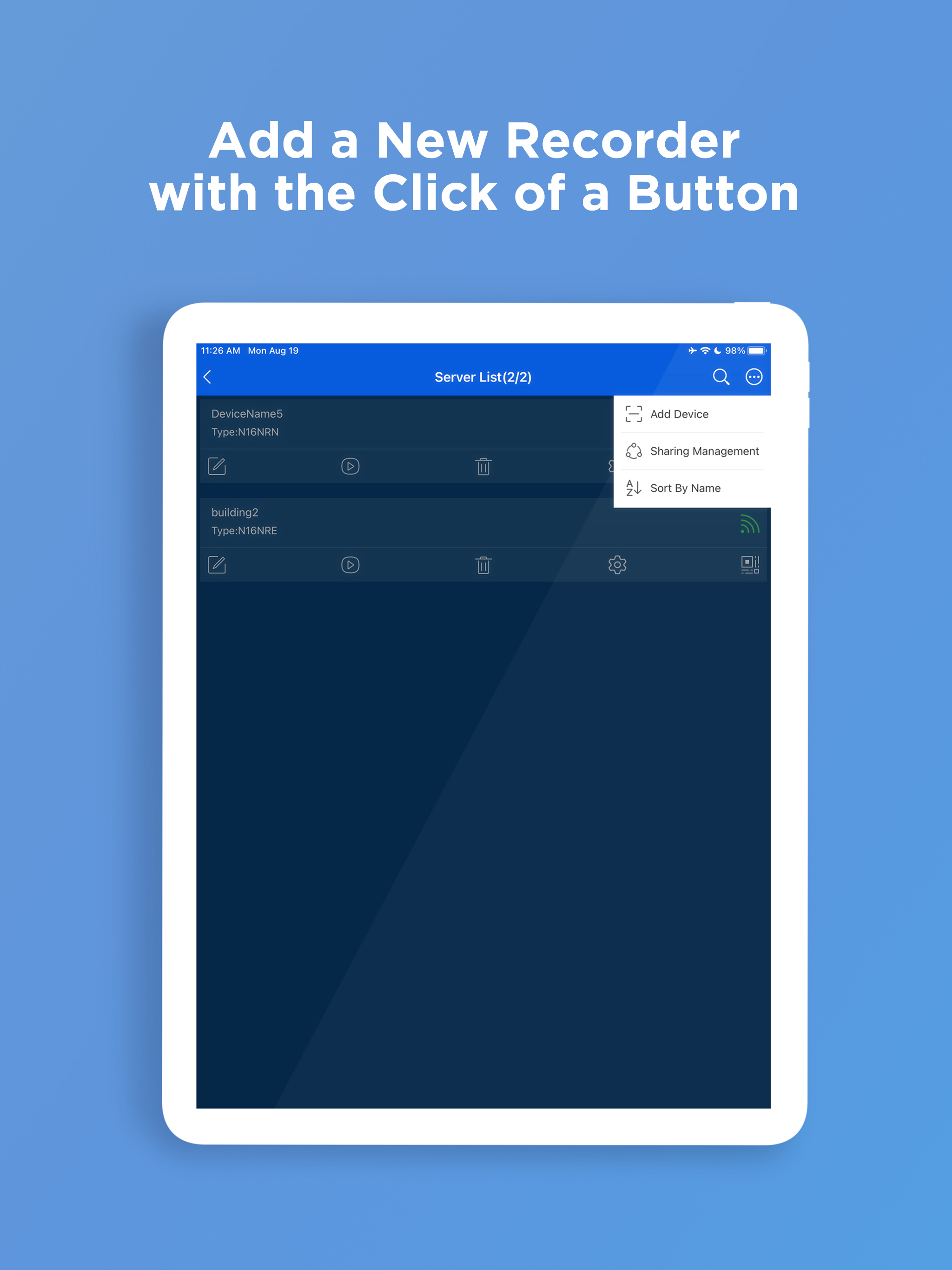
How Much Does Speco Blue Make?
Platform Performance
Rating Distribution
Top Countries
Reviews (3)▼
While goal of streaming cameras remotely is accomplished w app, there is no way to get admin access from app, which prevents editing meaningful settings or receiving motion notifications on phone. Until at least the latter is accomplished, this will be inferior to the other apps out there…
On balance, this is a useful app and it serves its purpose as a portal for security camera monitoring. That said, it is in desperate need of some refinement in order to keep up with the times. On the new iPhone 14 Pro and Pro Max the dynamic island obscures some features on the upper user interface, this just needs some tweaks to improve the experience. On the iPad the issues are bigger. The app is unusable on iPad OS 16 if you have stage manager turned on for multi-tasking. Any attempt to window Speco causes it to cease functioning completely. The app also really struggles with switching from portrait to landscape mode on iPad and frequently requires me to undock the iPad from the Magic Keyboard and spin it myself to get the screen to return to proper orientation. An iPad specific version that better makes use of increased screen real estate would be wonderful. This would be a great app if these maddening bugs could be ironed out!
I absolutely dislike this new update, specifically the auto resolution function where the app lowers the camera viewing resolution to a lower quality to improve streaming. The issue is when you are looking at a live feed or even video using the app the picture quality automatically changes and produces a less than favorable view at a low resolution. It’s quite annoying and I feel it’s pointless. It would be nice if that function can be removed especially since I like to have my cameras showing on my iPad constantly and they always look blurry now due to this auto changing feature. When I change the resolution back to a better quality it only last for a few seconds and back to a crappy picture.
Version History (13)▼
Available In (114 Countries)▼
Supported Languages (29)▼
App Details▼
Use Speco Blue to access Speco Technologies' NR and HR models of recorders for the following: - Live view of all channels - Playback of previously rec...