Ente Auth - 2FA Authenticator
Ente Technologies, Inc.vv4.4.15
Screenshots
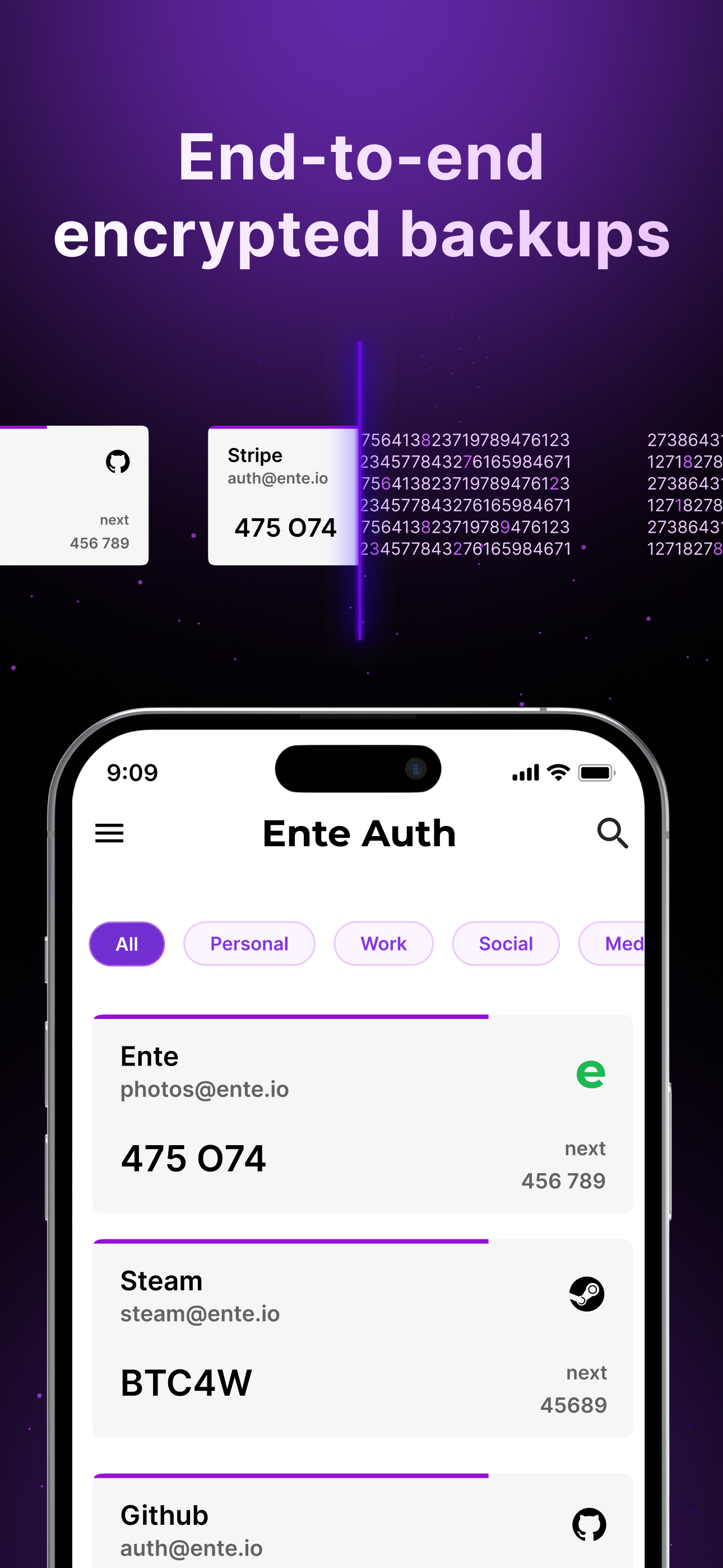


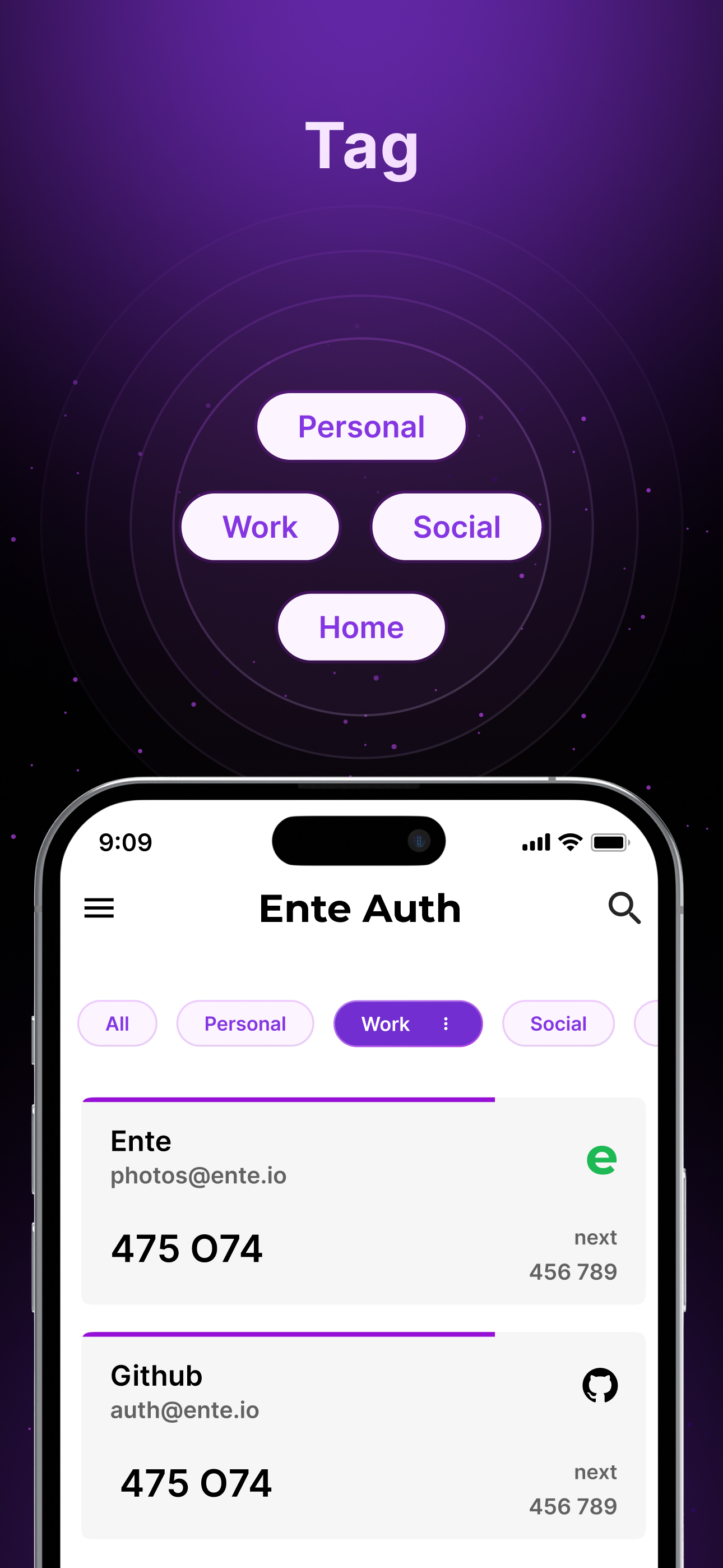
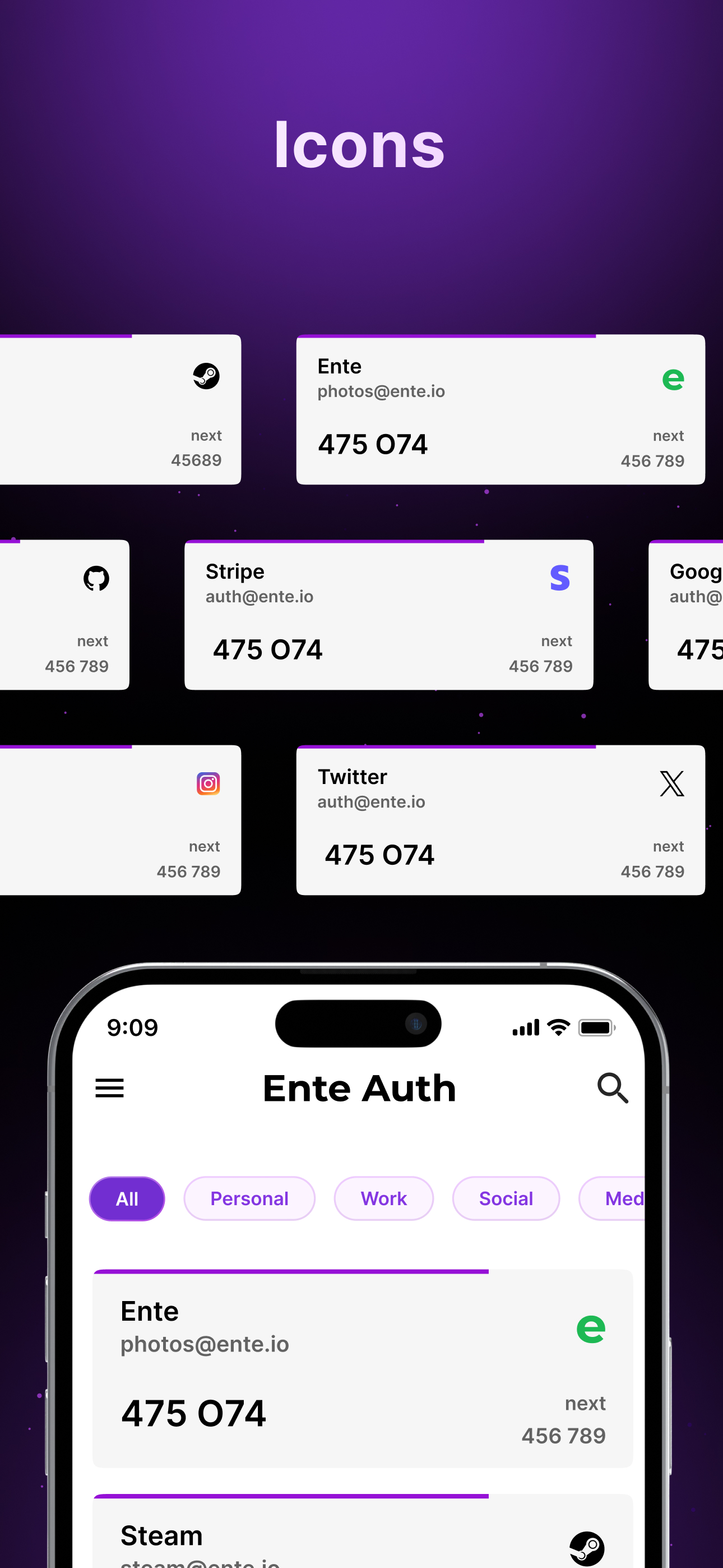

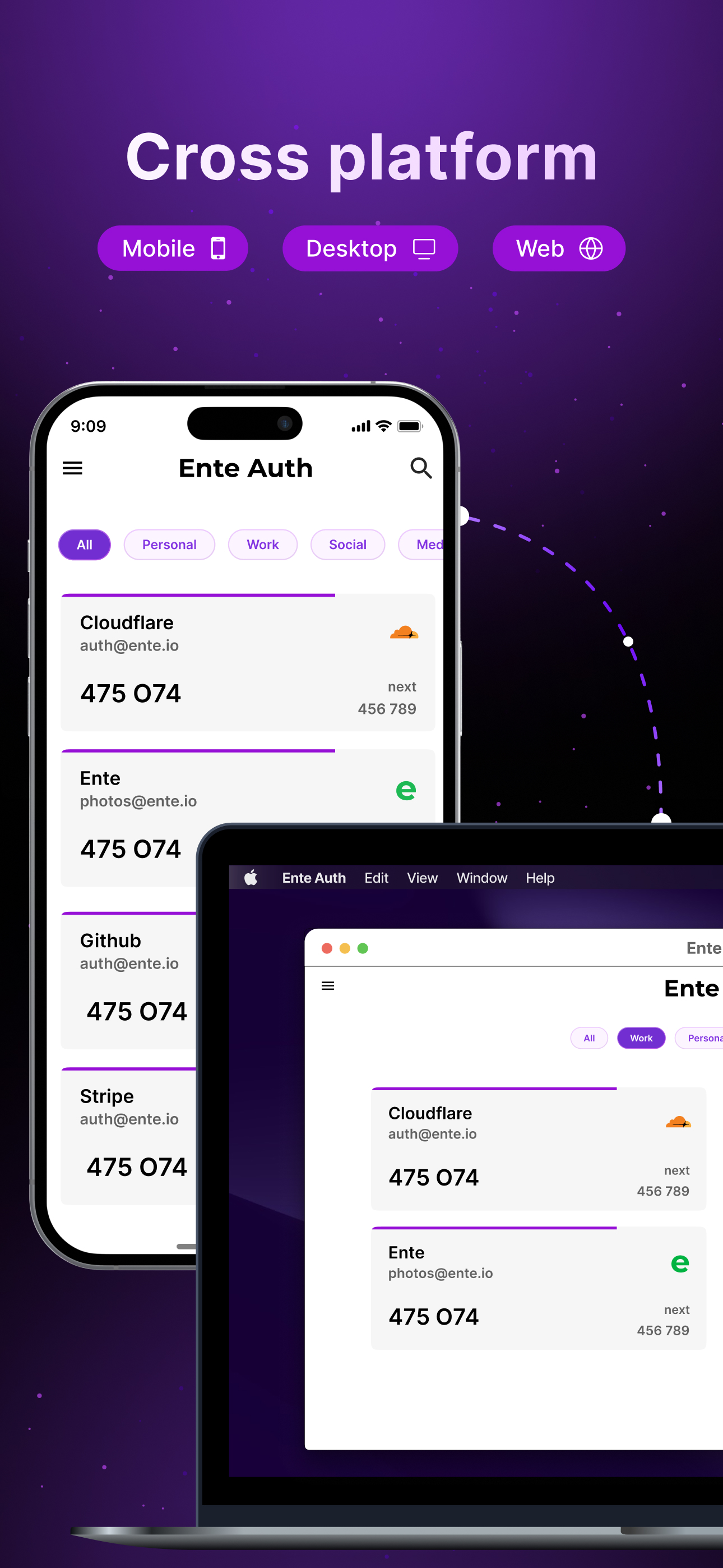

How Much Does Ente Auth - 2FA Authenticator Make?
Platform Performance
Rating Distribution
Top Countries
Reviews (3)▼
Really enjoy using Ente auth. Was looking for a cross platform (desktop + mobile) authenticator app that’s end to end encrypted, 3rd party audited and easy enough for me to setup for family and friends. Believe I’ve absolutely found it with Ente Auth. Have been using for a month an experience has been entirely positive. Looked at alternatives such as Google, Authy, Aegis, Duo, etc. but found Ente a much better fit for a secure, privacy focused use case.
Didn’t want to put all my eggs into 1 basket, so I decided to download this instead of relying completely on the Passwords app in iOS. Absolutely gorgeous interface, simple to use, clean, I love it. I wish there was a way to easily import from other sources (like Authy), however, this is not a fault of Ente and it relies more on Authy’s devs allowing proper export or the ability to allow another app to import data from it. But I can deactivate 2FA on my accounts and reactivate them using Ente no big deal. Oh, one more thing I absolutely love, love, LOVE not only the desktop versions but also the cross-platform support. God bless the devs & everyone! ❤️
I love how you can see the upcoming codes in addition to the current codes. My only issue is that when you add a passkey and email verification, it forces you to do both (three factor authentication) instead of letting you choose to do one. This isn’t enough to remove a star but I wish they gave you more options.
Version History (57)▼
Available In (115 Countries)▼
Supported Languages (1)▼
App Details▼
Ente's Authenticator app helps you generate and store 2 step verification (2FA) tokens on your mobile devices. FEATURES SECURE BACKUPS Auth provides...