Screenshots

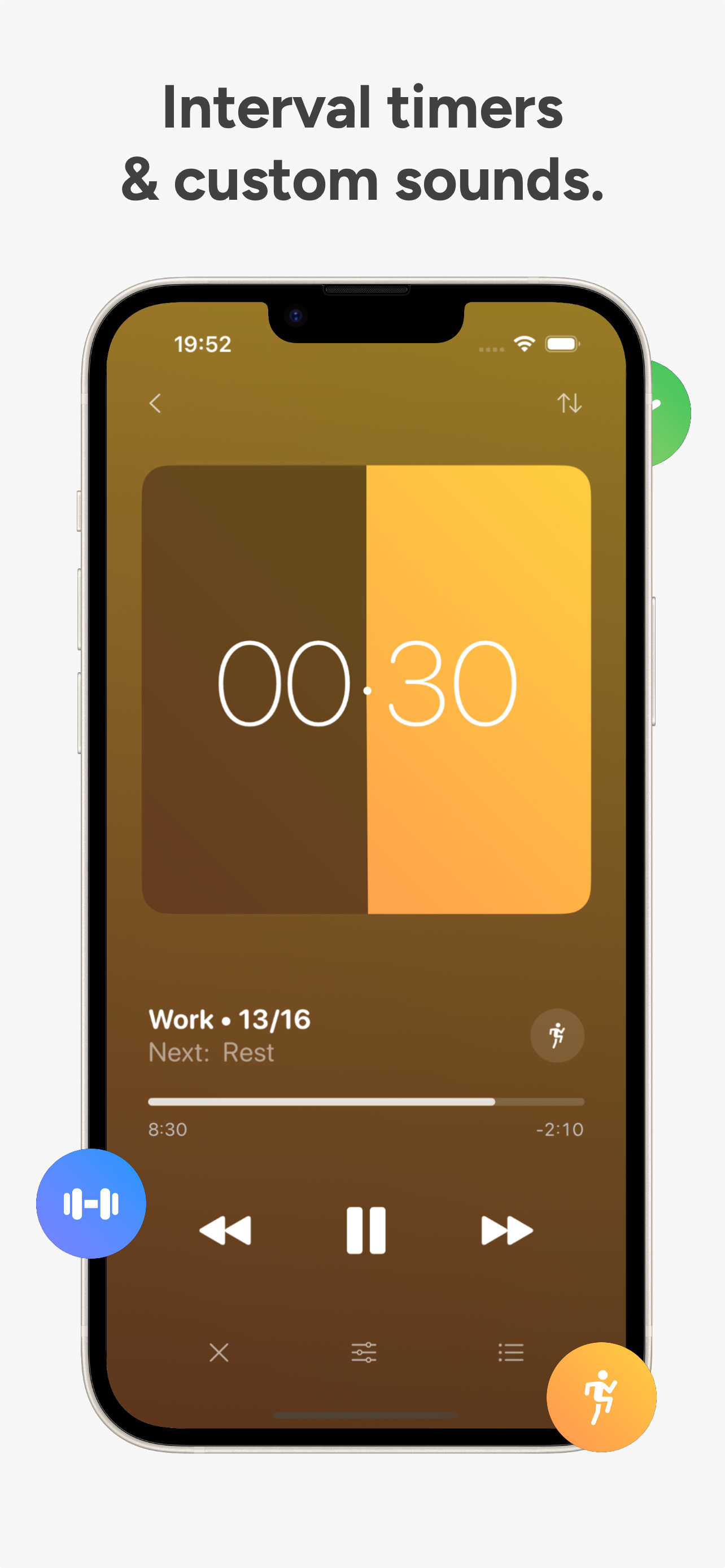

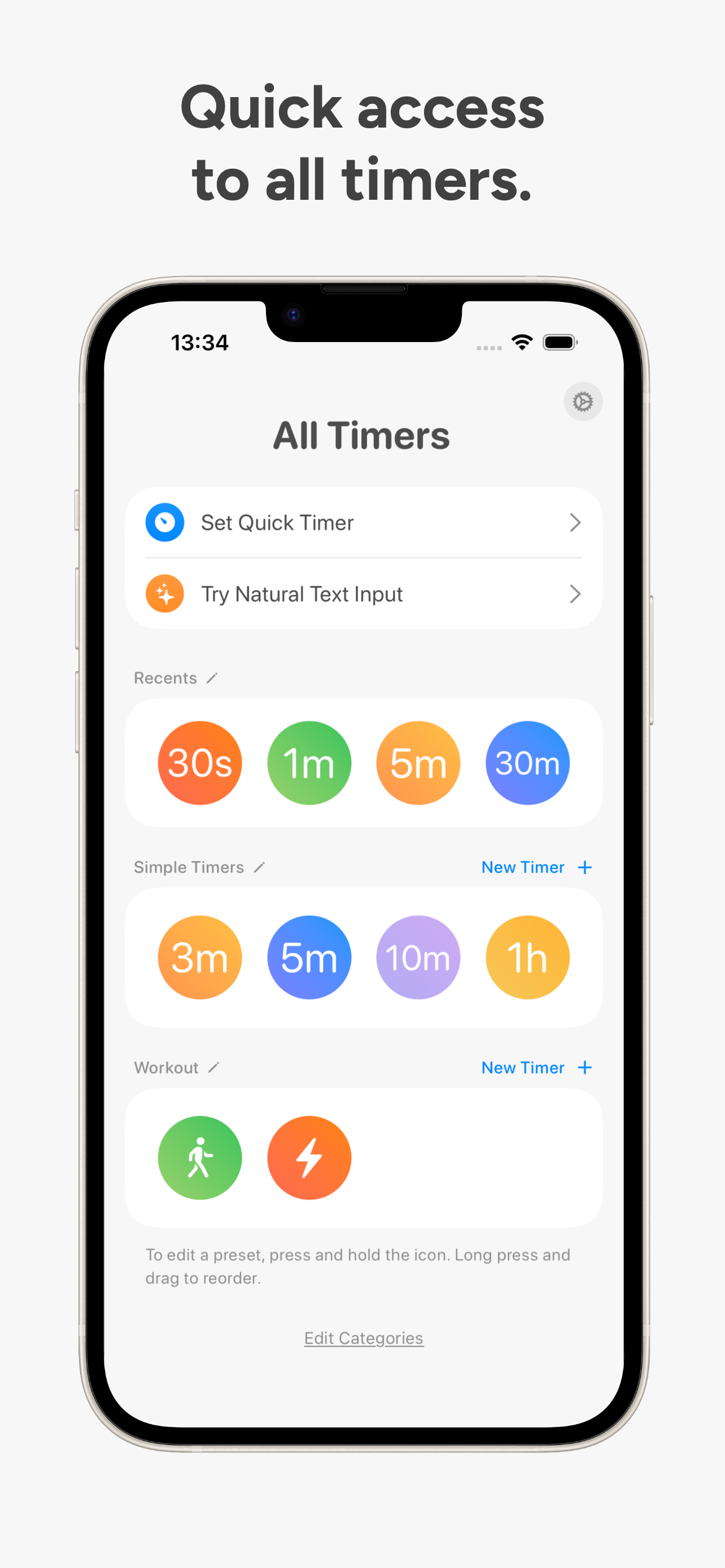
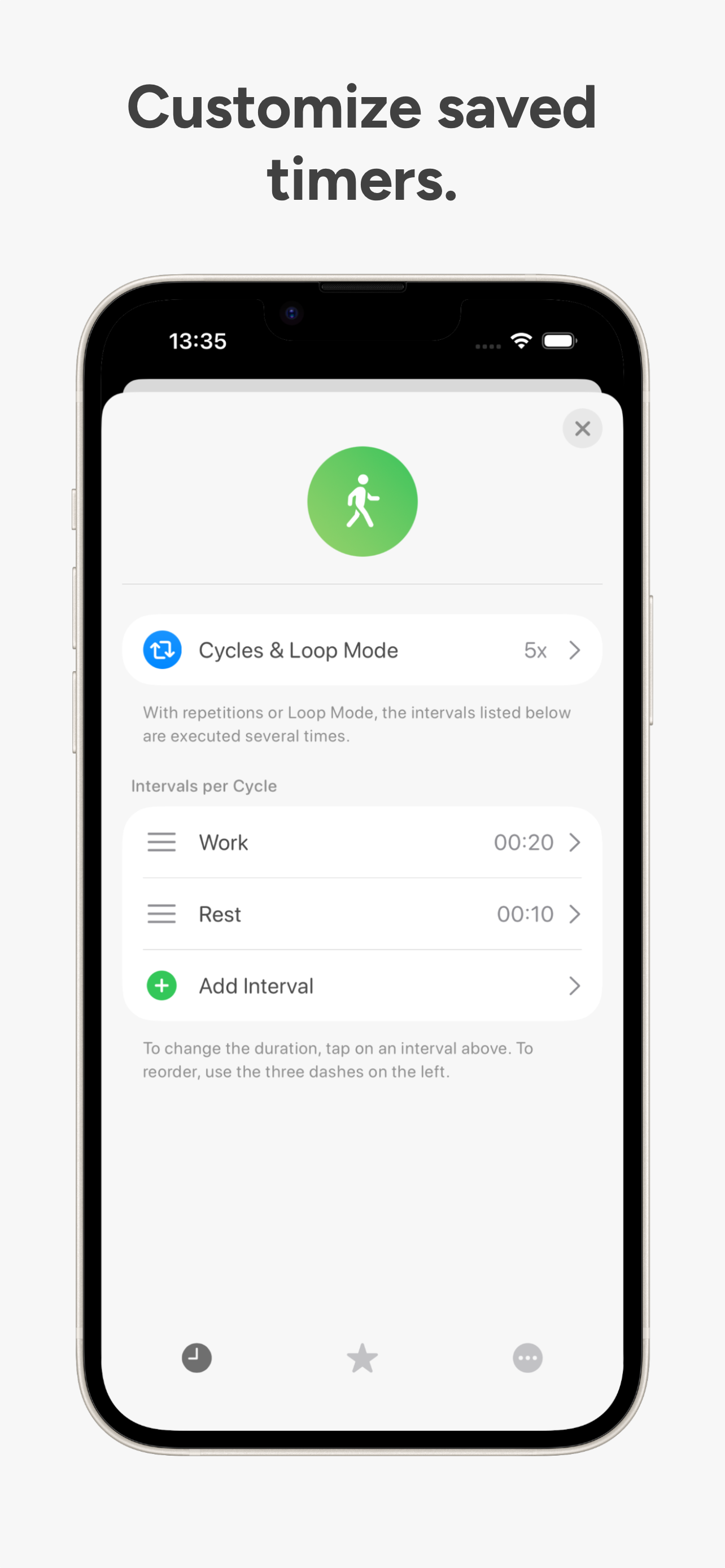



How Much Does Loop - Interval & Multi Timer Make?
Platform Performance
Rating Distribution
Top Countries
Reviews (3)▼
I’m happy to report that the latest version of Loop has fixed the issues I encountered with text input breaking the Mac app. The feature can now be toggled from the settings UI, and it now works normally across my devices. (Previously, I had to disable syncing temporarily and manually edit the preferences file to turn this off.) The addition of categories for sorting presets is nice, and it could seal the deal for users of other apps with a similar feature who were holding off on trying Loop.
I’m trying to find a way to show the interval (cycle) timer rather than the total time remaining but I don’t know how or if it’s possible at all. At least now it’s not showing multiple timers on the Lock Screen for a single active timer after the latest bug fix release. Update: Revisiting my review and updating it to 5 stars (from the previous 3 stars). The changes and the constant effort the developer has shown to address the problems and constantly enhance the app are commendable.
I had been using MULTITIMER for years for my multi-interval timing needs. Unfortunately, it became less reliable over time, and the watch interface especially was suffering. So I went looking for a replacement. Enter "LOOP". I found Loop to be a MUCH simpler to program than Multitimer. But best of all, it plays nice, CLEAR AND LOUD sound effects through the Apple Watch! Until Loop, I never thought the watch capable of more than a couple pre-programmed noises. Not so! Combined with the ability to upload your own custom sounds, Loop is extremely personalizable. More watch apps that rely on sound effects to get your attention need to have customizable sounds. Otherwise, they DON'T get your attention, because you hear the same thing all the time and subconsciously learn to ignore it. At one point, I wrote the author to request the ability to stop a repeating final alarm by pressing one of the physical buttons on the phone (or watch), the same way you can silence incoming phone calls. He agreed that it sounded like a good idea, but cautioned me it might be a while before he had time to implement it. Lo and behold, barely one week passed before he posted a Loop update that included my request on top of several other handy enhancements! Kudos! So if you're in the market for an easy-to-use interval timer that has GREAT Apple Watch functionality, this app's for you!
Version History (135)▼
Available In (115 Countries)▼
Supported Languages (31)▼
App Details▼
Loop makes setting timers easier, faster and more beautiful. Start multiple (interval, Tabata, and cooking) timers, create presets, import your own so...
In-App Purchases (2)
| Name | Price | Type |
|---|---|---|
| Loop+ Yearly | $3.99 | Yearly |
| Upgrade to Loop+ | $4.99 | One-time |
Similar Apps
