Screenshots
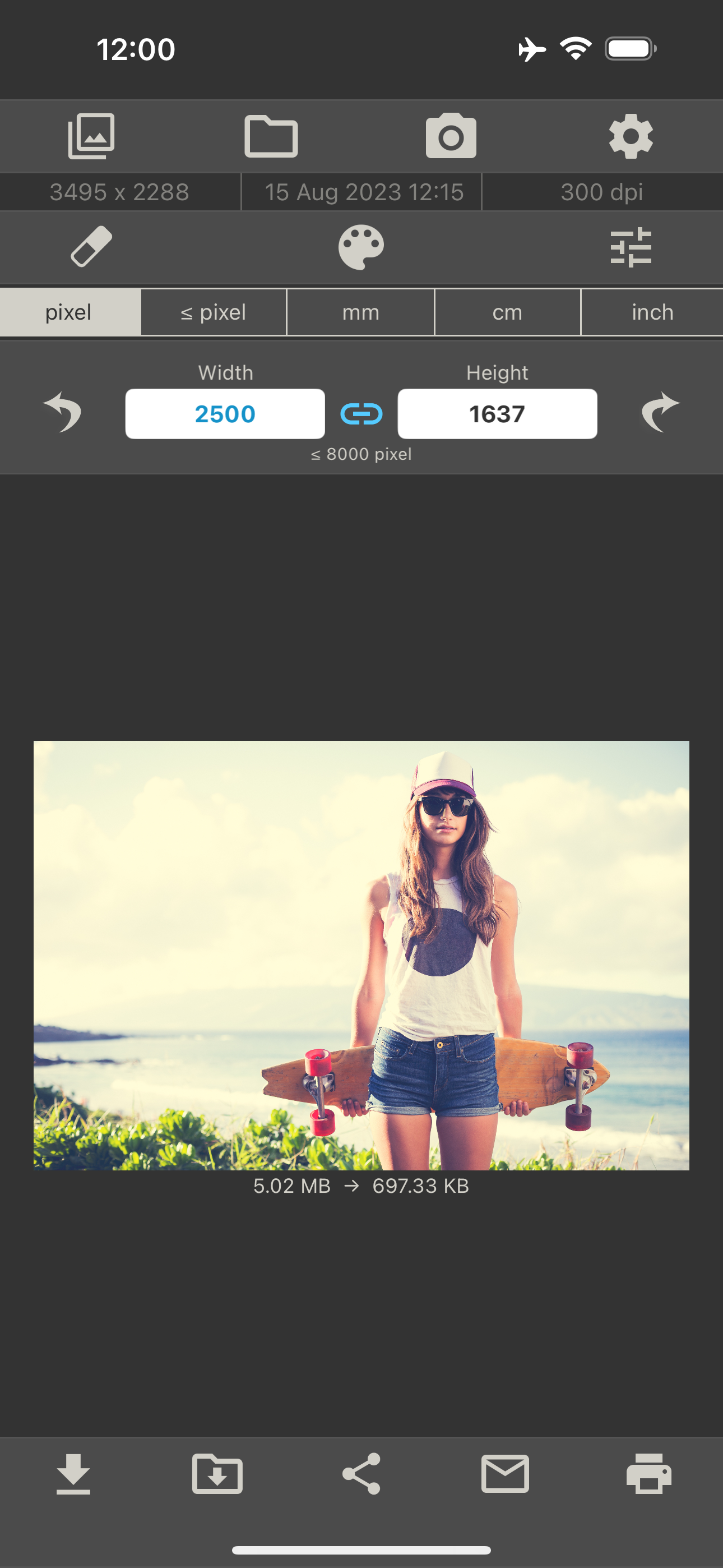


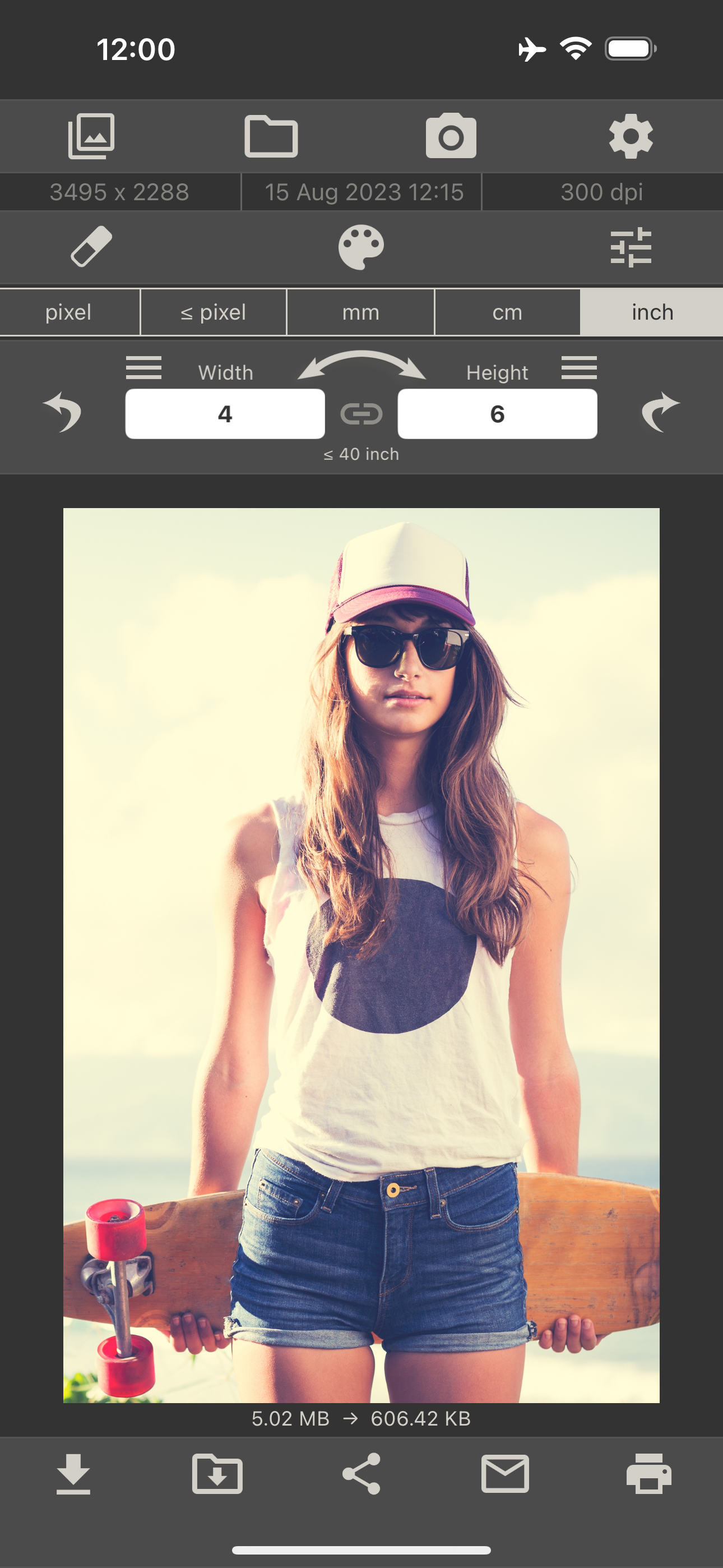



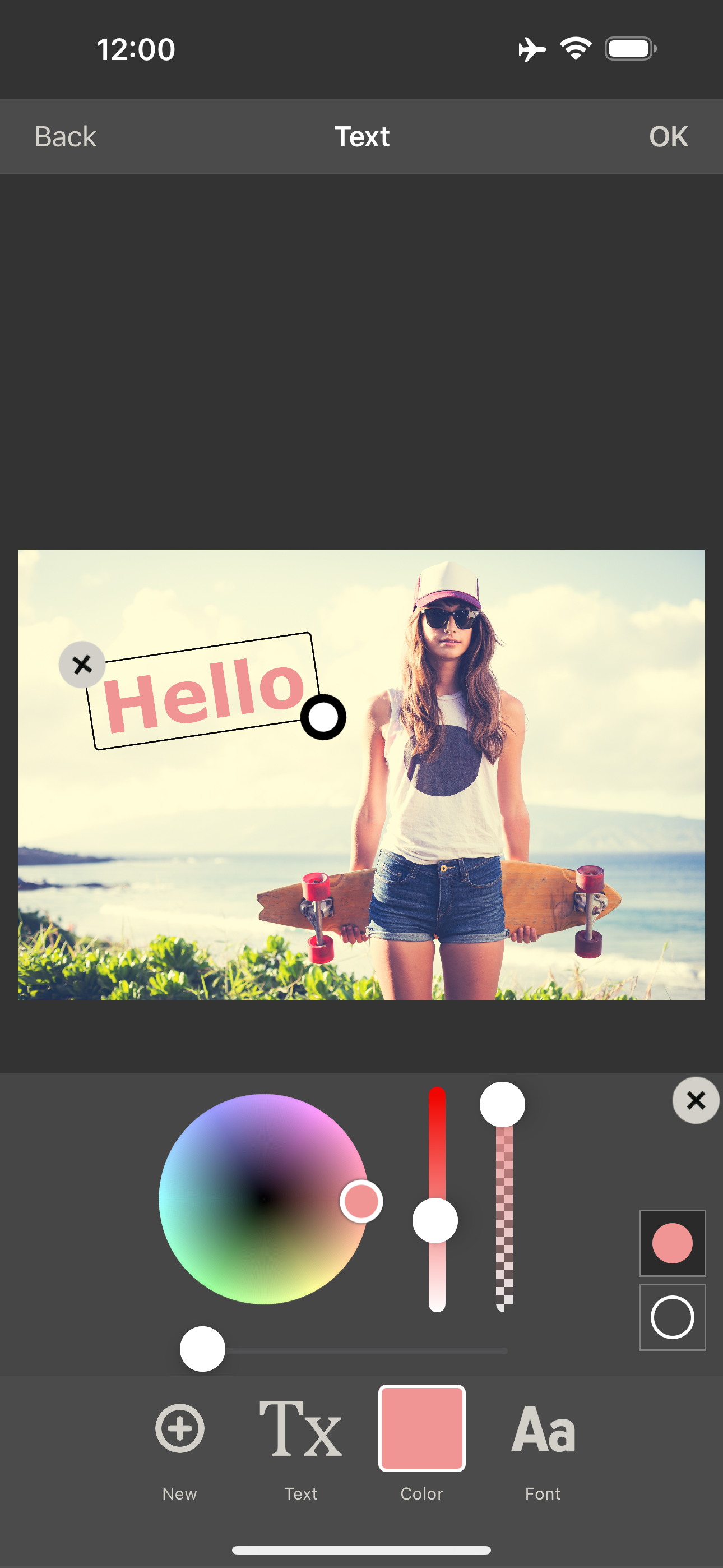
How Much Does Image Size Make?
Platform Performance
Rating Distribution
Top Countries
Rankings
Reviews (3)▼
Ok first, let’s just take a sec to appreciate the app and the people that made it.... now that that’s done... I would just like to say this app is a total game changer! I am an artist and I have just started selling my digital art and graphic design on redbubble, however I am very broke and so I have to use my phone to create my art bc I can’t buy a computer or iPad, but when trying to upload to redbubble I noticed my design was incredibly small and wouldn’t appear on their products the way I would like it too. So I checked the app that I use to make art (ibis paint x) and noticed that the canvas size was really small and limited, so I took to the App Store for a photo resizer. I tried several apps but for most of them you had to pay for it (even it said it was free) or it wouldn’t let me resize my art big enough (too limiting) then I tried this app. TOTAL FREAKIN GAME CHANGER!! The features are flexible and free! And even tho their is ads they are very short and often so entertaining! Today I made my first sale on redbubble so I just thought it would be fair to leave a nice review for this absolute god-send of a app! Tysm!❤️❤️❤️❤️❤️
Update Review: The developer contacted me about the app. Telling me the app doesn’t cut of pictures. I just have to hit the chain & it turns blue. I don’t think they really get the idea of picture resizing. I want to resize the picture to what size I want without the image being cut off. Not have the app tell me what size the photo should be by what numbers I put in either spot. I need specific sizes so that chain option isn’t working for me. The picture ends up being to big. I end up having to use paint for certain pictures. I really hope they update it and make it more like paint. Where you can change pixels, MM, CM, and inches without what I said before losing part of the image. The chain only works if you don’t need a specific size. So my review stays the same. First Review : So I have the full version app. But I feel like things need to be updated. When you resize a picture you don’t want half of it to be cut off. That isn’t really resizing it? Of course it making it bigger but it’s leaving apart of the bottom of the picture and side of picture cut off. They really need to fix this because it defeats the purpose of the app. I might as well get a refund and just use paint to resize my pictures which enlargers the entire photo without cutting something out of it.
I’ve been using this app for some time and it’s been great for printing exactly the size I want to transfer a digital drawing or tracing to paper for watercolor, etc. Suddenly, it will no longer print the size I specify. Is this because of the update to iOS 11? What can I do to get this back? I’m using an iPad Pro and an iPad mini 4. If I could resolve this, it would return to a 5-star app, in my opinion. But it’s useless to me if it won’t print the specified size. Thanks. I’m using the print button in the app, which has always worked fine, over my home WiFi. I tried to print approximately 8x10, 5x7, and 4x6, and none came out the right size. I say approximately because it depends on the size of the image with the constraint for keeping the original proportions turned on. The only new thing on my end is iOS 11. I also made sure to update the app and try before writing my review. Thanks for your attention to this. Update: I’ve gotten it working again and I have to say their customer support is excellent. Highly recommended.
Version History (145)▼
Available In (115 Countries)▼
Supported Languages (32)▼
App Details▼
This app allows you to resize an image to whatever size you like (with limitation), quickly and easily. You can specify the output format using one...
In-App Purchases (3)
| Name | Price | Type |
|---|---|---|
| Unlock eraser | $5.99 | One-time |
| Leave a tip | $5.99 | One-time |
| Remove Ads | $29.99 | One-time |