Screenshots




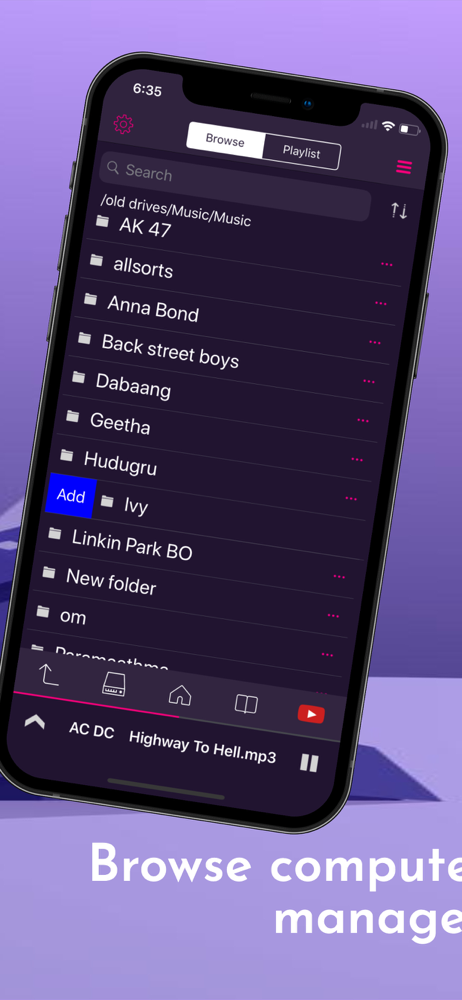



How Much Does Remote App - Mouse, Keyboard Make?
Platform Performance
Rating Distribution
Top Countries
Reviews (2)▼
the entire app is postured as a remote mouse for a mac / pc but the ability to even click is paywalled behind a subscription. the entire app is riddled with ads as well. cheap garbage do not waste your time
The app has a surprisingly wide array of capacities. It is also very responsive when using the remote-mouse control etc. I am unsure what the difference is between this and Remote 4 VLC (same developer) but they both have a sleek and useful interface, and are easy to set up. Connecting with the pc program installed is simple, but it’s not clear how to setup the connection without the extra software.
Version History (26)▼
Available In (115 Countries)▼
Supported Languages (7)▼
App Details▼
Turn your iPhone into a wireless mouse, keyboard, and touchpad for your PC or Mac. Perfect for remote work, browsing from bed, or controlling presenta...
In-App Purchases (2)
| Name | Price | Type |
|---|---|---|
| Unlock Full Features - Annual | $3.99 | Yearly |
| All Features Unlocker | $5.99 | One-time |