$1.0K
Revenue
20.0K
Downloads
4.8 ★
Rating
Screenshots
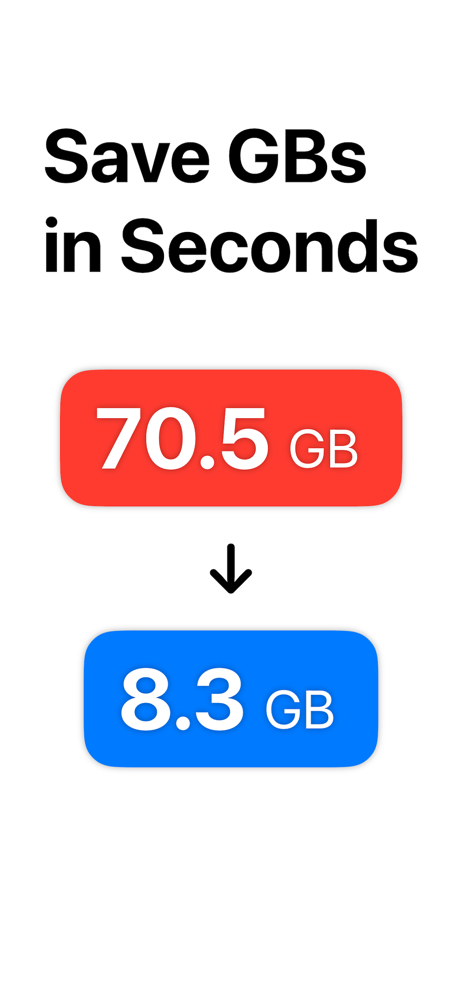





How Much Does Easy Video Compressor - Resize Make?
Monthly Revenue
$1.0K
Yearly Revenue
$12.0K
Per Download
$0.05
Platform Performance
🍎iOS
Revenue
$1.0K
Downloads
20.0K
Rating
4.8 ★(772)
Rating Distribution
4.8
★★★★★
772 reviews
5
1%
4
1%
3
3%
2
6%
1
89%
Top Countries
🇯🇵 JP🇲🇽 MX🇧🇷 BR
Reviews (3)▼
★★★★★WroughtWheat2/10/2025
Great for discord
Discord has the file limit and this app has very good compression compared to others. Lots of options, but I only need this just meet Discord’s limit and it works - free version has 1 ad per 1 video compression - Anything besides size and bitrate is paywall - $6 for paid version
★★★★★MadisonN397/26/2022
Fast and easy
I spent 30 mins trying to compress a video online and I downloaded this and it was done in less than a minute I’m actually very surprised
★★★★★Greebbaba6/27/2021
Very nice app
Can’t believe I could find a free app like this....it really saves me a lot of space on my iPhone
Version History (135)▼
9.11.11/18/2026
9.111/13/2026
9.10.71/12/2026
9.10.612/31/2025
9.10.512/26/2025
9.10.411/25/2025
9.10.311/21/2025
9.10.210/27/2025
9.10.110/15/2025
9.109/19/2025
Available In (115 Countries)▼
🇺🇸 United States🇦🇺 Australia🇨🇦 Canada🇨🇳 China🇫🇷 France🇩🇪 Germany🇬🇧 United Kingdom🇮🇹 Italy🇯🇵 Japan🇰🇷 South Korea🇷🇺 Russia🇩🇿 DZ🇦🇴 AO🇦🇷 Argentina🇦🇹 Austria🇦🇿 AZ🇧🇧 BB🇧🇾 BY🇧🇪 Belgium🇧🇲 BM🇧🇷 Brazil🇧🇬 Bulgaria🇨🇱 Chile🇨🇴 Colombia🇨🇷 CR🇭🇷 Croatia🇨🇿 Czech Republic🇩🇰 Denmark🇩🇴 DO🇪🇨 EC🇪🇬 Egypt🇸🇻 SV🇫🇮 Finland🇬🇭 GH🇬🇷 Greece🇬🇹 GT🇭🇰 Hong Kong🇭🇺 Hungary🇮🇳 India🇮🇩 Indonesia🇮🇪 Ireland🇮🇱 Israel🇰🇿 KZ🇰🇪 Kenya🇰🇼 KW🇱🇧 LB🇱🇹 Lithuania🇱🇺 LU🇲🇴 MO🇲🇬 MG🇲🇾 Malaysia🇲🇽 Mexico🇳🇱 Netherlands🇳🇿 New Zealand🇳🇬 Nigeria🇳🇴 Norway🇴🇲 OM🇵🇰 Pakistan🇵🇦 PA🇵🇪 Peru🇵🇭 Philippines🇵🇱 Poland🇵🇹 Portugal🇶🇦 QA🇷🇴 Romania🇸🇦 Saudi Arabia🇸🇬 Singapore🇸🇰 Slovakia🇸🇮 Slovenia🇿🇦 South Africa🇪🇸 Spain🇱🇰 LK🇸🇪 Sweden🇨🇭 Switzerland🇹🇼 Taiwan🇹🇭 Thailand🇹🇳 TN🇹🇷 Turkey🇺🇦 Ukraine🇦🇪 UAE🇺🇾 UY🇺🇿 UZ🇻🇪 VE🇻🇳 Vietnam🇧🇴 BO🇰🇭 KH🇪🇪 Estonia🇱🇻 Latvia🇳🇮 NI🇵🇾 PY🇦🇫 AF🇬🇪 GE🇮🇶 IQ🇱🇾 LY🇲🇦 MA🇲🇿 MZ🇲🇲 MM🇾🇪 YE🇧🇭 BH🇨🇾 CY🇲🇹 MT🇷🇸 RS🇧🇯 BJ🇧🇫 BF🇨🇲 CM🇨🇬 CG🇨🇮 CI🇯🇴 JO🇱🇦 LA🇲🇱 ML🇸🇳 SN🇹🇿 TZ🇺🇬 UG🇿🇲 ZM🇿🇼 ZW
Supported Languages (16)▼
ArabicEnglishFrenchGermanHIIndonesianItalianJapaneseKoreanPortugueseRussianChineseSpanishThaiTurkishVietnamese
App Details▼
With this app, you can easily compress your videos to increase the free storage space on your device. You can compare the videos before and after com...
Publisher
Osawa Shunsuke
Ja
In-App Purchases (2)
| Name | Price | Type |
|---|---|---|
| Support for development | $4.99 | One-time |
| Pro Edition | $5.99 | One-time |
Similar Apps
Video Compressor : Save Space
Inverse.AI
4.8 ★
Video compressor - save space
俊杰 阮
4.7 ★
Video Converter & Compressor
WEBDIA INC.
4.7 ★
トルミル
ULTIMATE,Inc
4.7 ★
Video Compressor-Shrink videos
丽譞 牛
4.7 ★
Video Compress - Shrink Vids
Brachmann Online Marketing GmbH & Co. KG
4.7 ★
Video Compressor & Reduce size
Tran Thi Hong Thanh
4.6 ★
Clicha: Save Videos Offline
Yuichi Matsuoka
4.6 ★
Video Saver Web Browser :iXpr
Masaharu Tsukamoto
4.5 ★
Video Saver & Player / iCap
Koichiro Umemiya
4.5 ★