
Screenshots
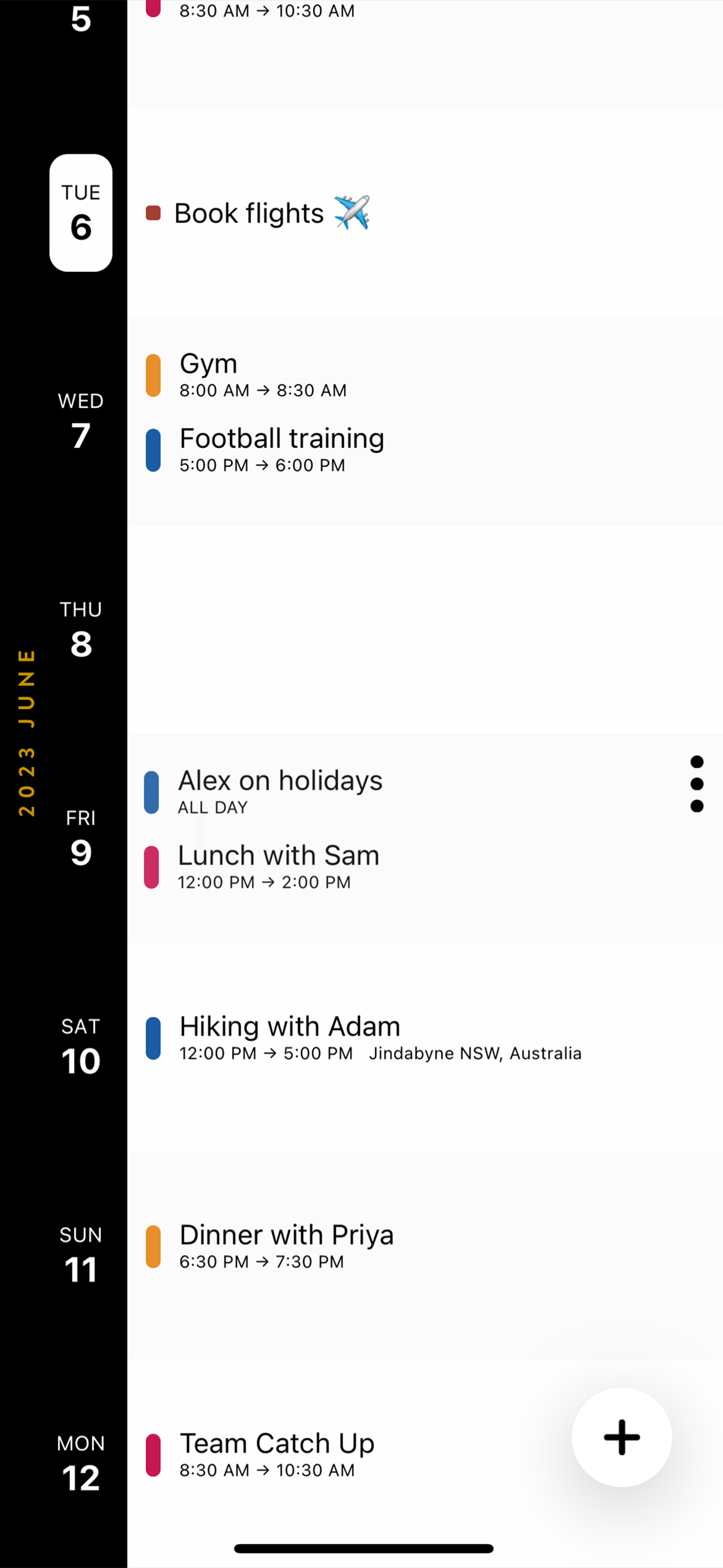
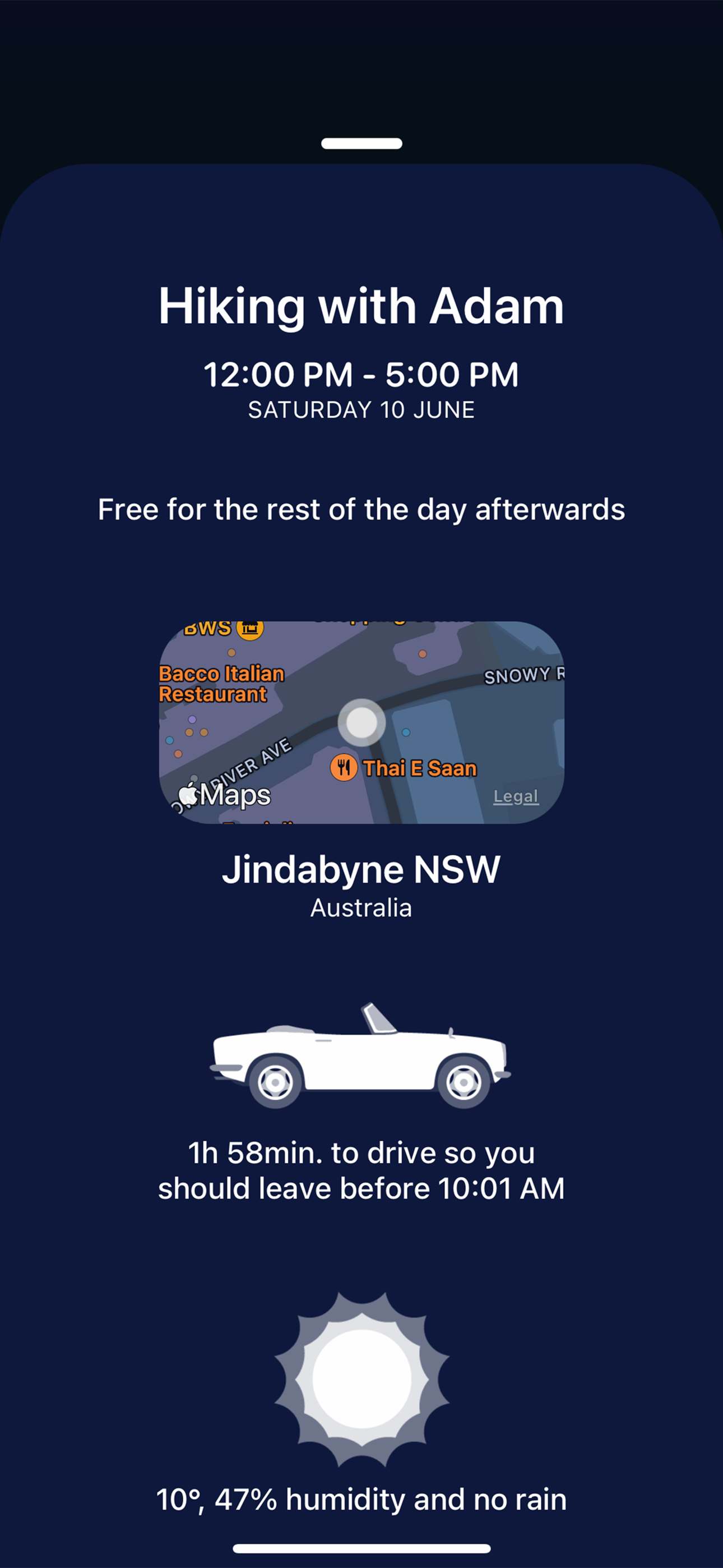
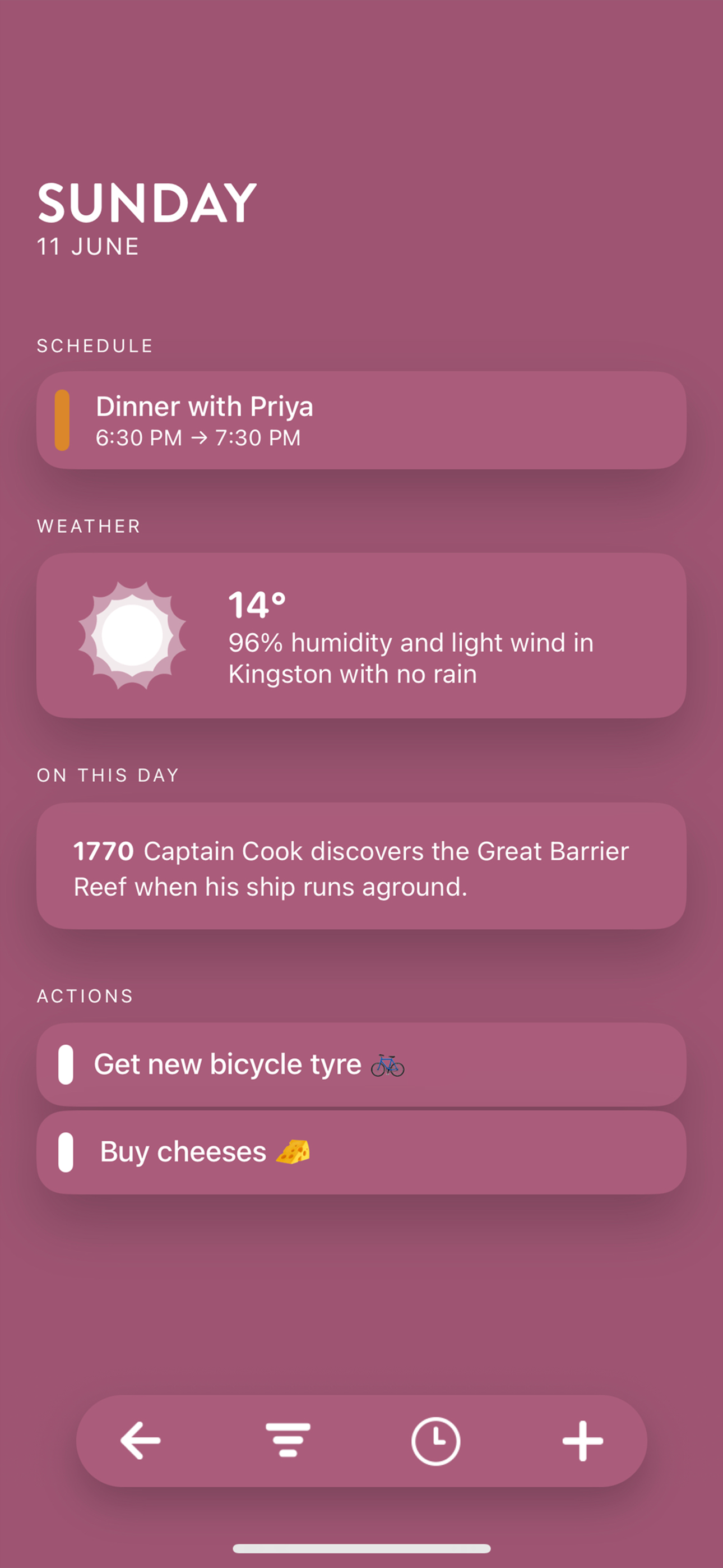


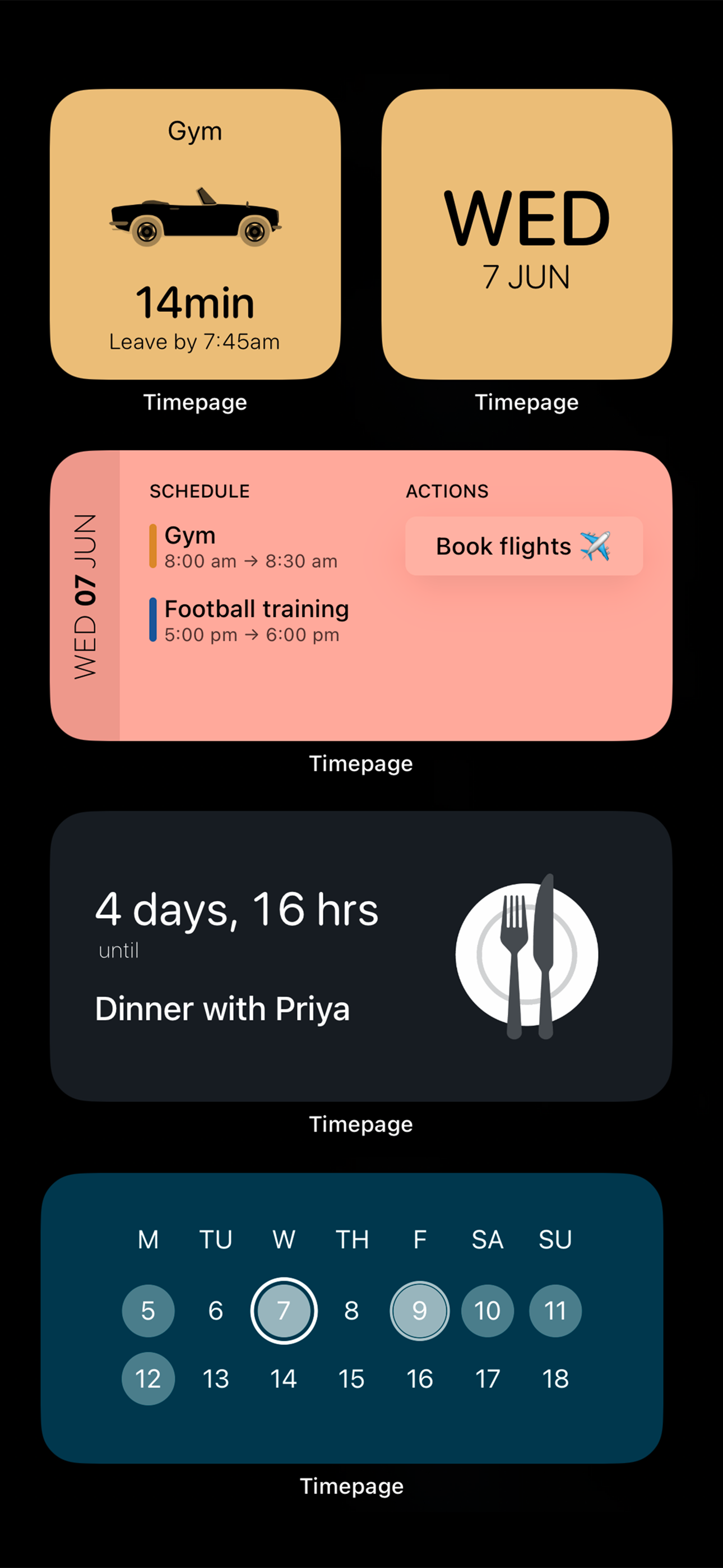

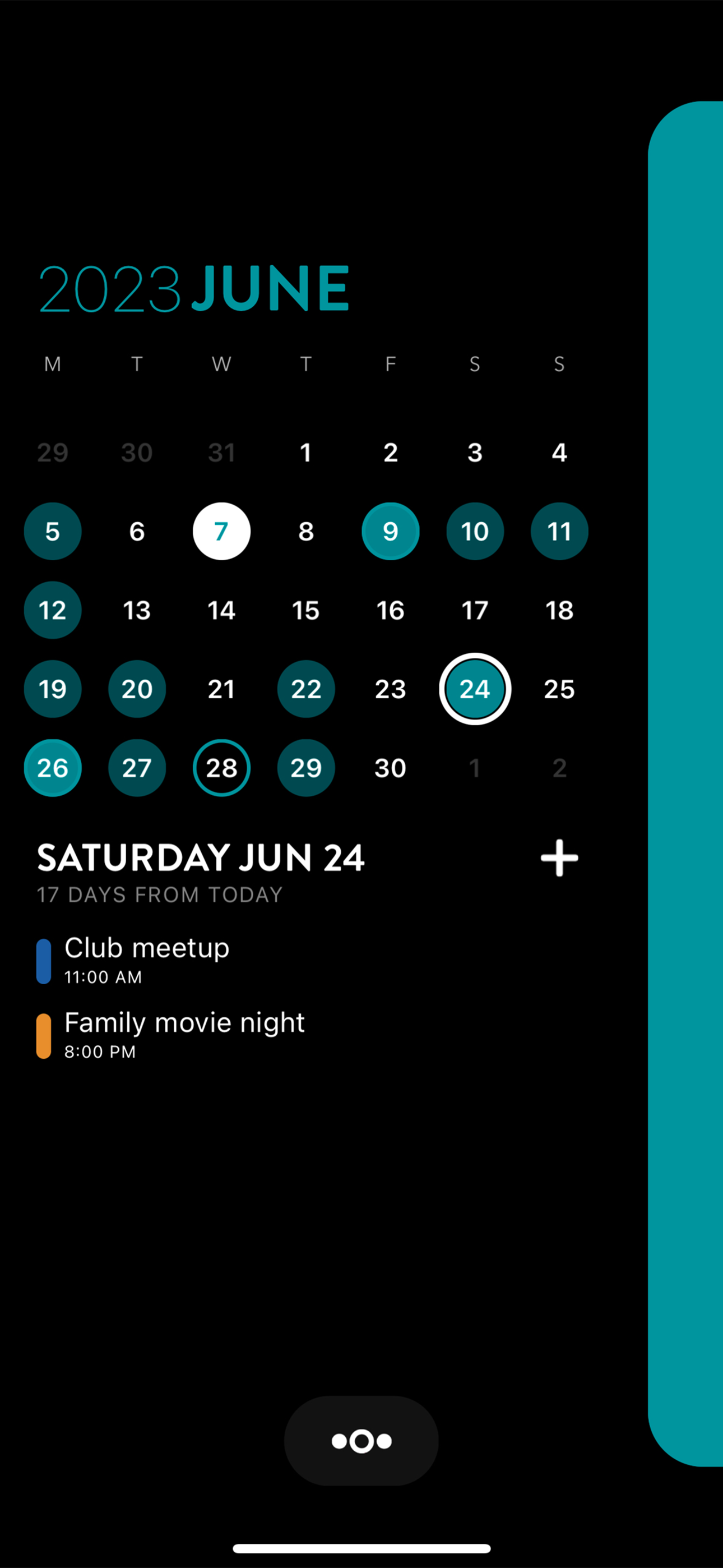
How Much Does Timepage: Calendar Planner Make?
Platform Performance
Rating Distribution
Top Countries
Reviews (3)▼
So I really like this whole suite of apps by Moleskin. As an individual for tracking my own events it’s great! All the features like “when to leave”, “weather”, app integration within their suite is great. Not so great for collaborating schedules with other “TimePage” users. Recently my wife recommended getting another “family calendar” app so we could better coordinate our schedules. I told her I have the app for her and convinced her to also get “TimePage”. We started creating events and tagging each other in the events, and never received the event invitations within our “TimePage” apps; even though it shows we tagged them on our respective ends. I finally figured out that the invitations are showing up within the “iOS Calendar” app, but now we have both paid for the app. We might as well just saved the money and used the iOS calendar app. Like I said I really like the app, so much so that I had someone else purchase the app to coordinate schedules; and now for it not to work is disappointing. I there a fix or what could the issue be? For more context, I purchased the whole suite and she only purchased the TimePage app. Would that cause the problem? Please help before we cancel. Thanks in advance…
I love this app. I’ve been using it for years, since around 8th grade actually. I can’t stand it when apps don’t look put together and polished, but I also have to have proper functionality. Timepage has both. It looks amazing, easily one of the prettiest apps I have, but it also works very well. This would be a five star rating if it weren’t for one thing. PLEASE. MAKE A WINDOWS APP FOR LAPTOP. As a student, I am constantly doing work on my laptop, including scheduling academic, extracurricular, and club events. It gets annoying having to pull my phone out to check my schedule, especially if I am in class and don’t want to disrespect my instructor by using my phone. Only thing is, I don’t have a Macbook. Moleskine has been expanding the reach of their apps into many Apple products, which is a great feat. I only wish they could do the same thing for other operating systems. Most high schoolers have to use Chrome laptops, and many high school AND college students prefer windowsOS over MacOS even if they have an iPhone, iPad, or Apple Watch. I do have to say, the Apple Watch Timepage app is lacking, but at least it’s there. Windows laptops and PCs don’t have any Timepage app that I can find, apart from a couple sketchy websites that claim offer a Timepage emulator for download. Please, make a Windows app.
This app is insane as far as the interface goes. You may think: “Why do I need another app just for my calendar, since I already have a native calendar app in iOS?” Well, because their interface is years, if not decades ahead of anything I’ve ever seen. They leverage swipes, 3D Touch, and everything an iPhone has to offer in ways that are just awesome. Honestly, it’s difficult to put into words how incredibly well designed, and FUNCTIONAL this app is. You have to experience it for yourself. Caveat: you need to dedicate some time to learning what gesture does what. There are gestures for a light touch, for a 3D Touch, for a swipe left or right, here or there... But it all is worth it. Sounds and feedback are somehow “gratifying”. Makes you feel like the phone “gets” what you just did. Again, it’s hard to put it into words. You have to dedicate some time to learning the interface and playing with it. But once you do, oh boy, you wish ALL other apps followed the same sleek interface. I’m paying their low fee and they deserved more. And no, I’m not a paid reviewer or advertiser. Believe me if you want to. But that’s my honest opinion. Try it yourself. Make sure to swipe and hear and feel how “tactile” and intuitive their interface is. Peace, be well everyone.
Version History (238)▼
Available In (115 Countries)▼
Supported Languages (11)▼
App Details▼
Get Timepage – the most intuitive and delightful calendar app you’ll ever use. It's a powerful and fun way to get organized! “Fun to use and provides...
In-App Purchases (4)
| Name | Price | Type |
|---|---|---|
| Monthly Membership | $4.99 | Monthly |
| Annual Membership | $29.99 | Yearly |
| Bonobo Bundle (Annual) | $49.99 | Yearly |
| Bonobo Bundle (Annual Family) | $79.99 | Yearly |