
TheDayBefore (days countdown)
TheDayBefore, Inc.v4.9.18
Screenshots






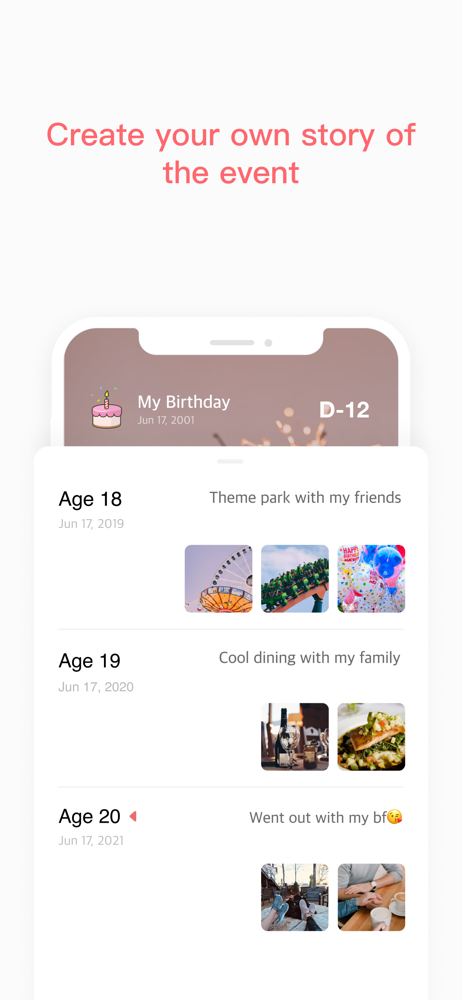

How Much Does TheDayBefore (days countdown) Make?
Platform Performance
Rating Distribution
Top Countries
Reviews (3)▼
ok so i want to start off by saying this app is great USALLY, but there’s been a lot of issues for me recently jan ‘26). i downloaded this app maybe a year ago, and i use it for birthdays and anniversaries if things. it’s a good app for the most part, but there’s just too many ads. when you edit something, there’s an ad. when you close the edit, there’s an ad. if you accidentally click on the wrong edit option, there’s an ad. it’s so annoying, i get devs have to make money somehow but spamming your f2p users is really awful. second, recently (also jan ‘26) ive been noticing that my app crashes as soon as i open it? from the him screen or the widget, as soon as i tap on it it crashes. i’ve turned my phone off, i’ve used data and not wifi, i’ve cleared my storage (~10 gb free) and my phone is fully updates, i have no idea what to do and can only assume it’s an app problem. please try to figure it out soon, or i need to find a new app :/
I like the app as it is but I would like more customization on the widgets. I was a group of events that are birthdays and I wanted a small widget to only show those events. The downside of today is that I can only select one event and only one event. I don’t want to use multiple widgets just to show people’s birthday, so if this was implemented, that would make me very happy. Thanks <3
I absolutely love this app, it’s incredibly useful for me personally because I tend to forget a lot, plus it’s CUTE. The only part I’m having issues with, when I pick the 4 countdown widget for my home screen , I’m able to see it, but it comes out as dark grey for the background. When my screen is actually on the pink side. Is there a way I can change the background or the boarder around the 4 icon widget ? So it can match my pink Home Screen :) If someone could help that would be amazing ! !
Version History (294)▼
Available In (115 Countries)▼
Supported Languages (6)▼
App Details▼
Is there a day you don't want to miss, such as anniversaries with your lover, family's birthday, important exams, and interviews? Manage your schedule...
In-App Purchases (1)
| Name | Price | Type |
|---|---|---|
| Remove Ads | $9.99 | One-time |