$1.0K
Revenue
1.0K
Downloads
4.1 ★
Rating
Screenshots
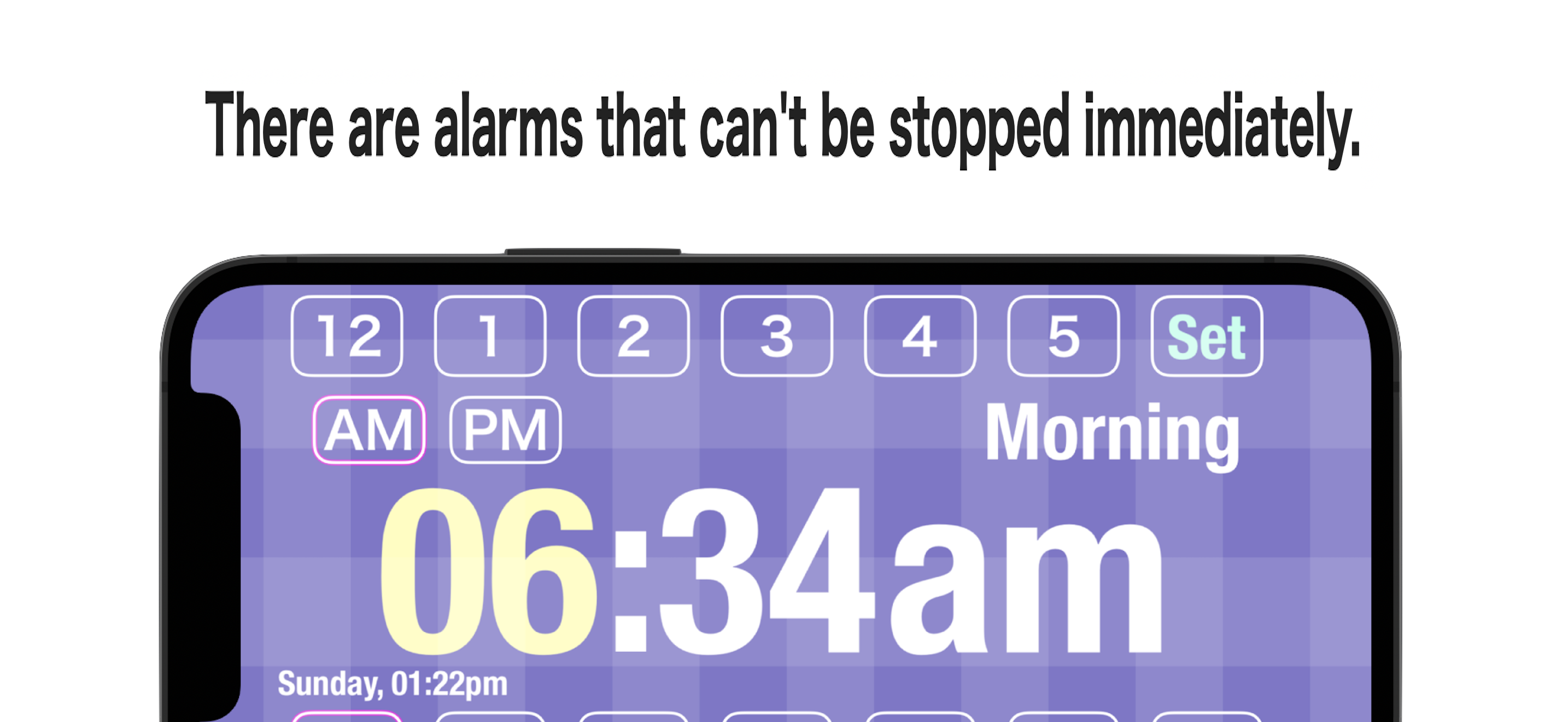
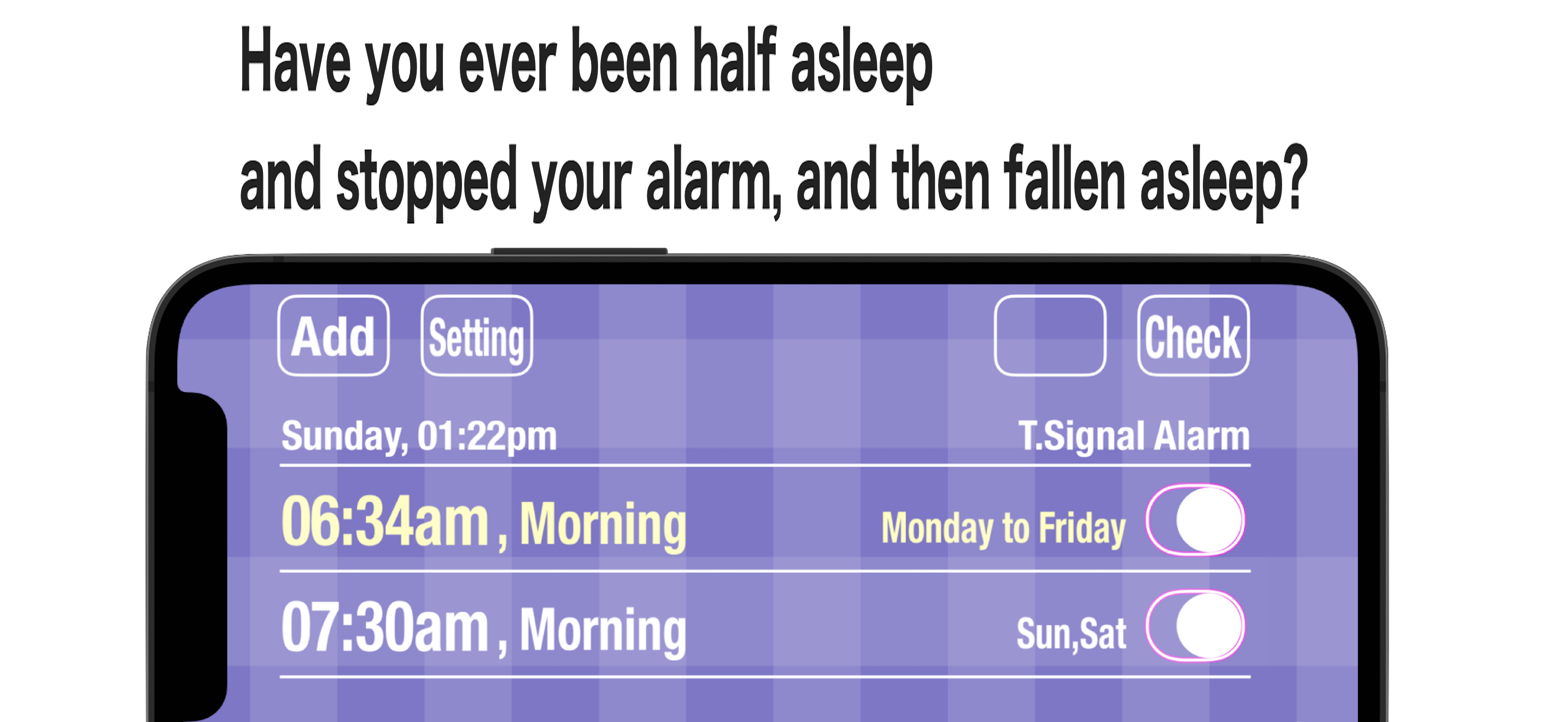
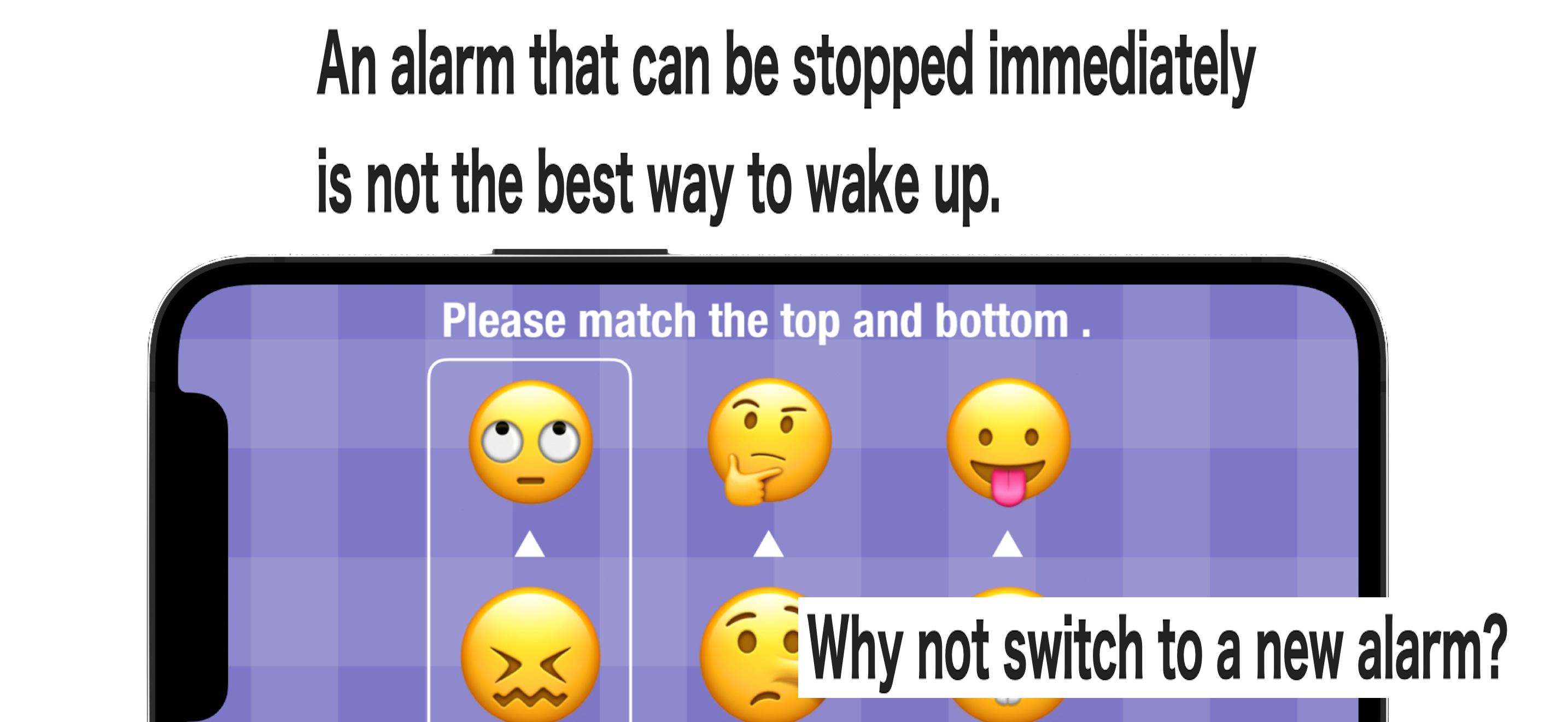
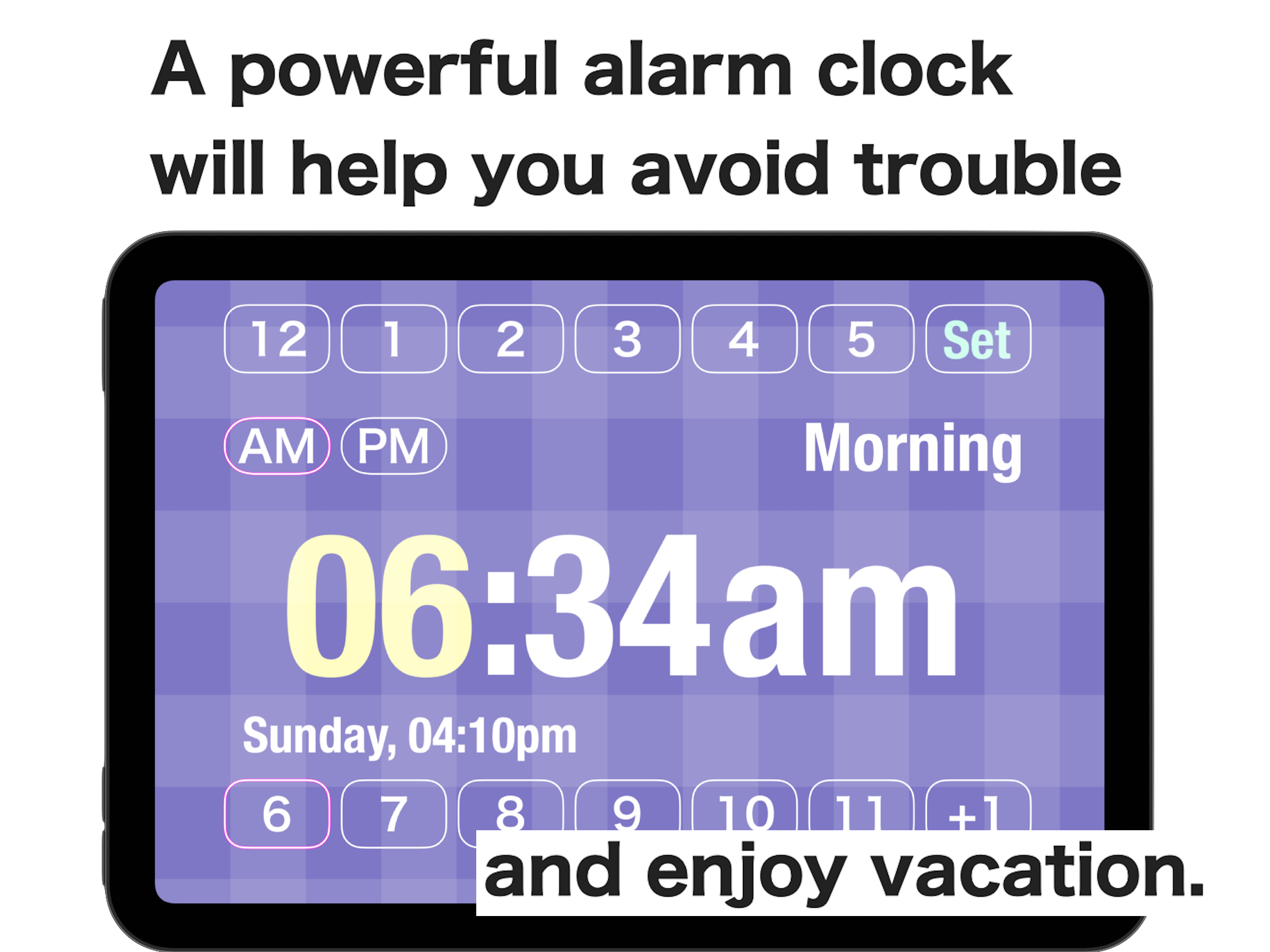
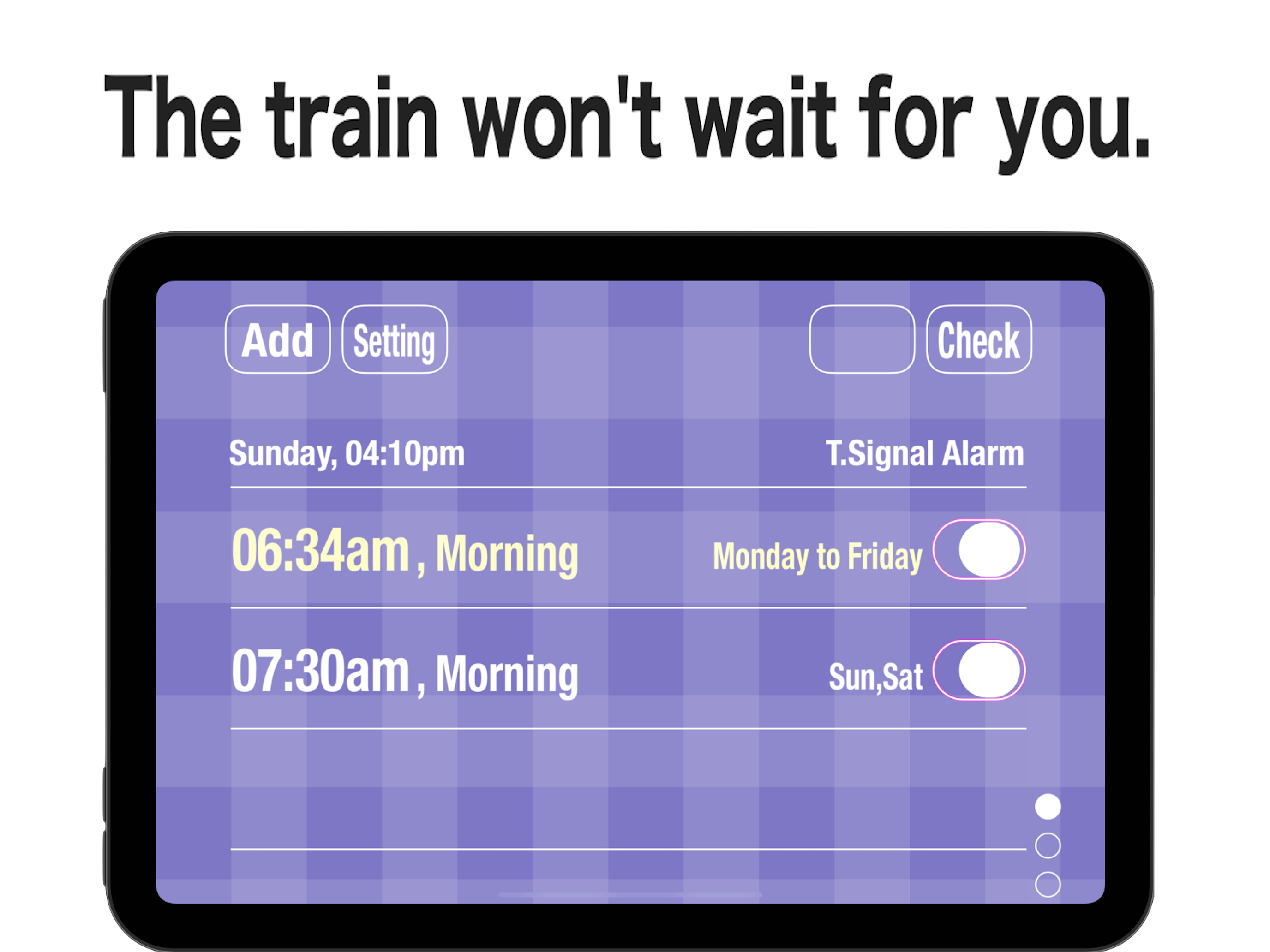

How Much Does TimeSignal Alarm clock Make?
Monthly Revenue
$1.0K
Yearly Revenue
$12.0K
Per Download
$1.00
Platform Performance
🍎iOS
Revenue
$1.0K
Downloads
1.0K
Rating
4.1 ★(100)
Rating Distribution
4.1
★★★★☆
100 reviews
5
15%
4
4%
3
4%
2
9%
1
68%
Top Countries
🇯🇵 JP🇺🇸 US🇰🇷 KR
Reviews (3)▼
★★★☆☆Poorscratcher1/21/2024
Great app, but please fix clock for 2024
As soon as you turn the alarm off, I mean try to turn the alarm off the application crashes, please fix clock version three point something. Thank you.
★★★★★snoozerniki7/27/2019
Love it
This alarm is annoying but that’s the point to get my snoozing behind up. It works
★★★★★damientheg4/26/2019
Alarm
This is what I have needed my entire life as I am such a sound sleeper and a bit of a night owl. It’s great!
Version History (177)▼
3.9.071/1/2026
3.9.068/7/2025
3.9.057/29/2025
3.9.037/27/2025
3.9.027/13/2025
3.9.017/5/2025
3.9.007/1/2025
3.8.016/9/2025
3.8.006/8/2025
3.7.046/3/2025
Available In (115 Countries)▼
🇺🇸 United States🇦🇺 Australia🇨🇦 Canada🇨🇳 China🇫🇷 France🇩🇪 Germany🇬🇧 United Kingdom🇮🇹 Italy🇯🇵 Japan🇰🇷 South Korea🇷🇺 Russia🇩🇿 DZ🇦🇴 AO🇦🇷 Argentina🇦🇹 Austria🇦🇿 AZ🇧🇧 BB🇧🇾 BY🇧🇪 Belgium🇧🇲 BM🇧🇷 Brazil🇧🇬 Bulgaria🇨🇱 Chile🇨🇴 Colombia🇨🇷 CR🇭🇷 Croatia🇨🇿 Czech Republic🇩🇰 Denmark🇩🇴 DO🇪🇨 EC🇪🇬 Egypt🇸🇻 SV🇫🇮 Finland🇬🇭 GH🇬🇷 Greece🇬🇹 GT🇭🇰 Hong Kong🇭🇺 Hungary🇮🇳 India🇮🇩 Indonesia🇮🇪 Ireland🇮🇱 Israel🇰🇿 KZ🇰🇪 Kenya🇰🇼 KW🇱🇧 LB🇱🇹 Lithuania🇱🇺 LU🇲🇴 MO🇲🇬 MG🇲🇾 Malaysia🇲🇽 Mexico🇳🇱 Netherlands🇳🇿 New Zealand🇳🇬 Nigeria🇳🇴 Norway🇴🇲 OM🇵🇰 Pakistan🇵🇦 PA🇵🇪 Peru🇵🇭 Philippines🇵🇱 Poland🇵🇹 Portugal🇶🇦 QA🇷🇴 Romania🇸🇦 Saudi Arabia🇸🇬 Singapore🇸🇰 Slovakia🇸🇮 Slovenia🇿🇦 South Africa🇪🇸 Spain🇱🇰 LK🇸🇪 Sweden🇨🇭 Switzerland🇹🇼 Taiwan🇹🇭 Thailand🇹🇳 TN🇹🇷 Turkey🇺🇦 Ukraine🇦🇪 UAE🇺🇾 UY🇺🇿 UZ🇻🇪 VE🇻🇳 Vietnam🇧🇴 BO🇪🇪 Estonia🇱🇻 Latvia🇳🇮 NI🇵🇾 PY🇰🇭 KH🇦🇫 AF🇬🇪 GE🇮🇶 IQ🇱🇾 LY🇲🇦 MA🇲🇿 MZ🇲🇲 MM🇾🇪 YE🇧🇭 BH🇨🇾 CY🇲🇹 MT🇷🇸 RS🇧🇯 BJ🇧🇫 BF🇨🇲 CM🇨🇬 CG🇨🇮 CI🇯🇴 JO🇱🇦 LA🇲🇱 ML🇸🇳 SN🇹🇿 TZ🇺🇬 UG🇿🇲 ZM🇿🇼 ZW
Supported Languages (2)▼
EnglishJapanese
App Details▼
This alarm will wake you up with sounds and time chimes that you can't ignore. Doorbell...can you ignore it? Repeated Doorbell...can you ignore it? It...
Publisher
hideo nakamura
Similar Apps
Clock and Almanac
雪平 王
4.6 ★
Every Day Spirit® Lock Screens
Mary Davis
4.6 ★
myAge
Alexander Rutkowskij
4.5 ★

Momently - Journal / Diary
Bert Timmermans
4.5 ★
Binary Watch | Clock & Widget
DejaWorks LTD
4.4 ★
Magnifying Glass & Flashlight
Tekton Technologies (P) Ltd.
4.3 ★
Remember: Stickies Widget
Virtual GS
4.2 ★
Big Clock - Pro Time Widgets
Amit Verma
4.0 ★
QR Code Scan & Generator
Francesco Pelanda
3.9 ★
Charging Animations
Chunxia Li
3.7 ★