Screenshots
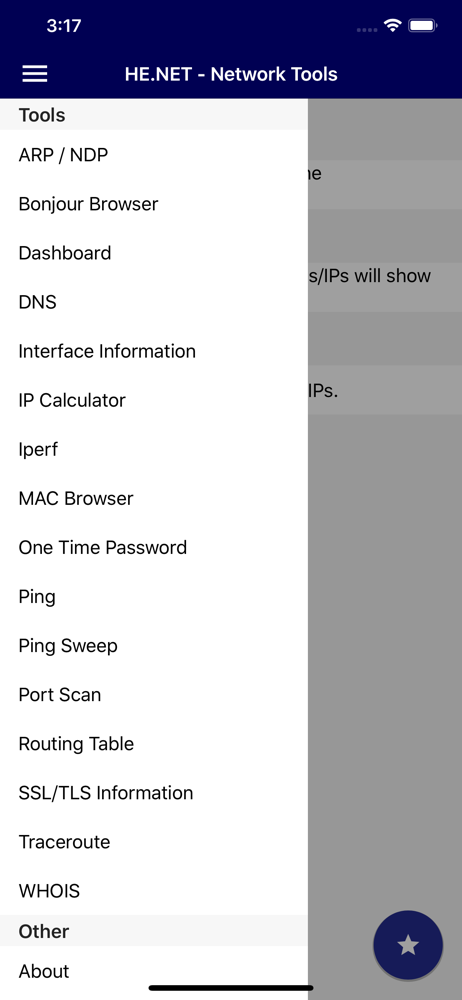
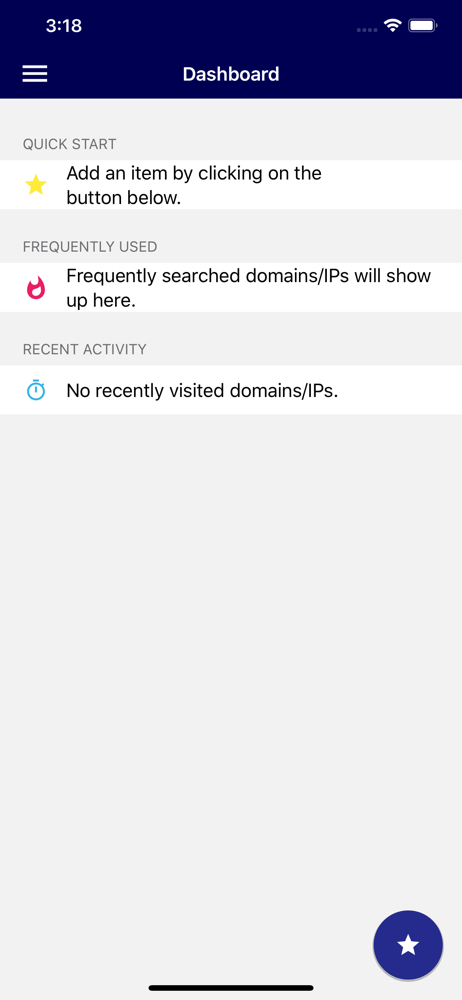
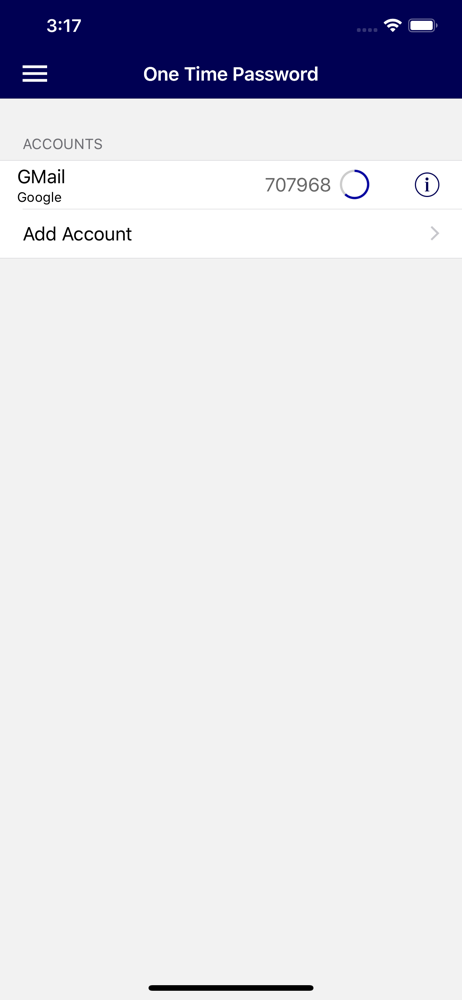

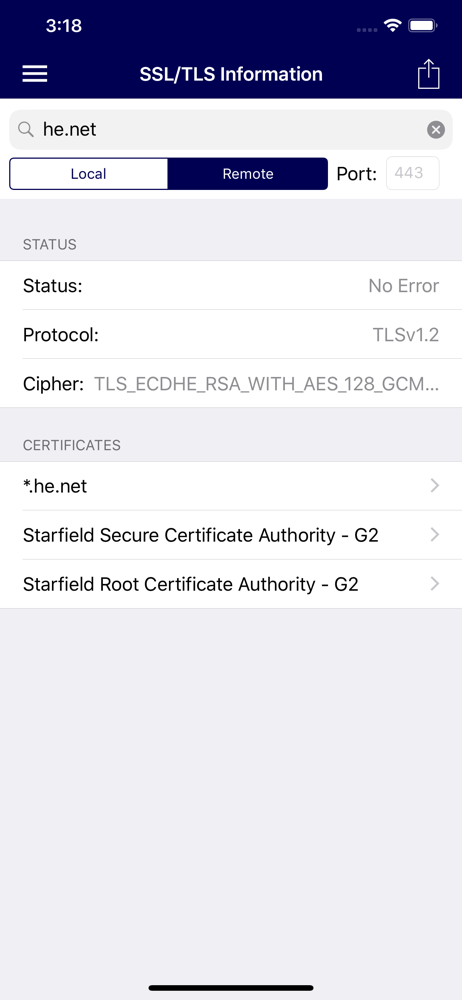
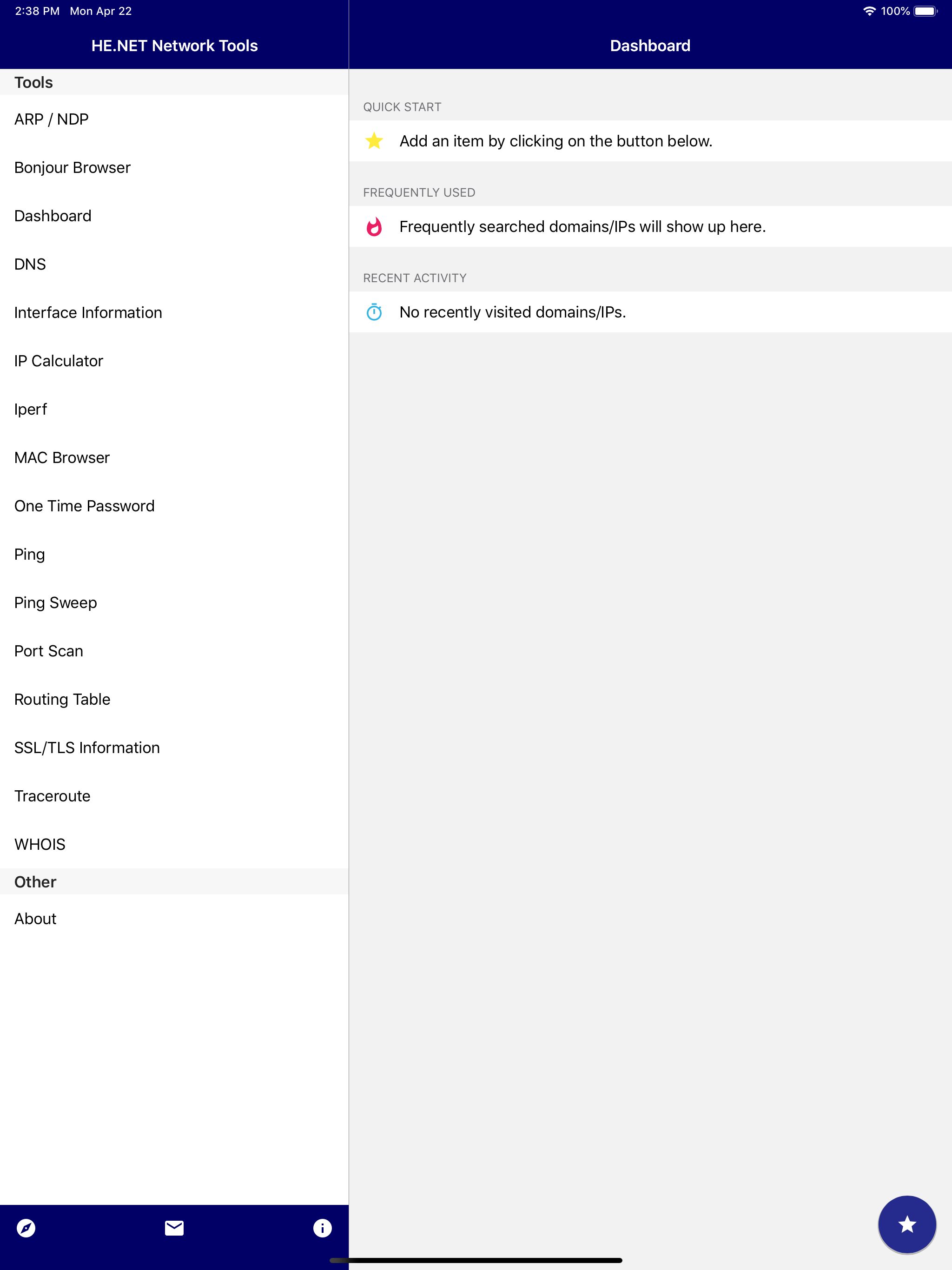
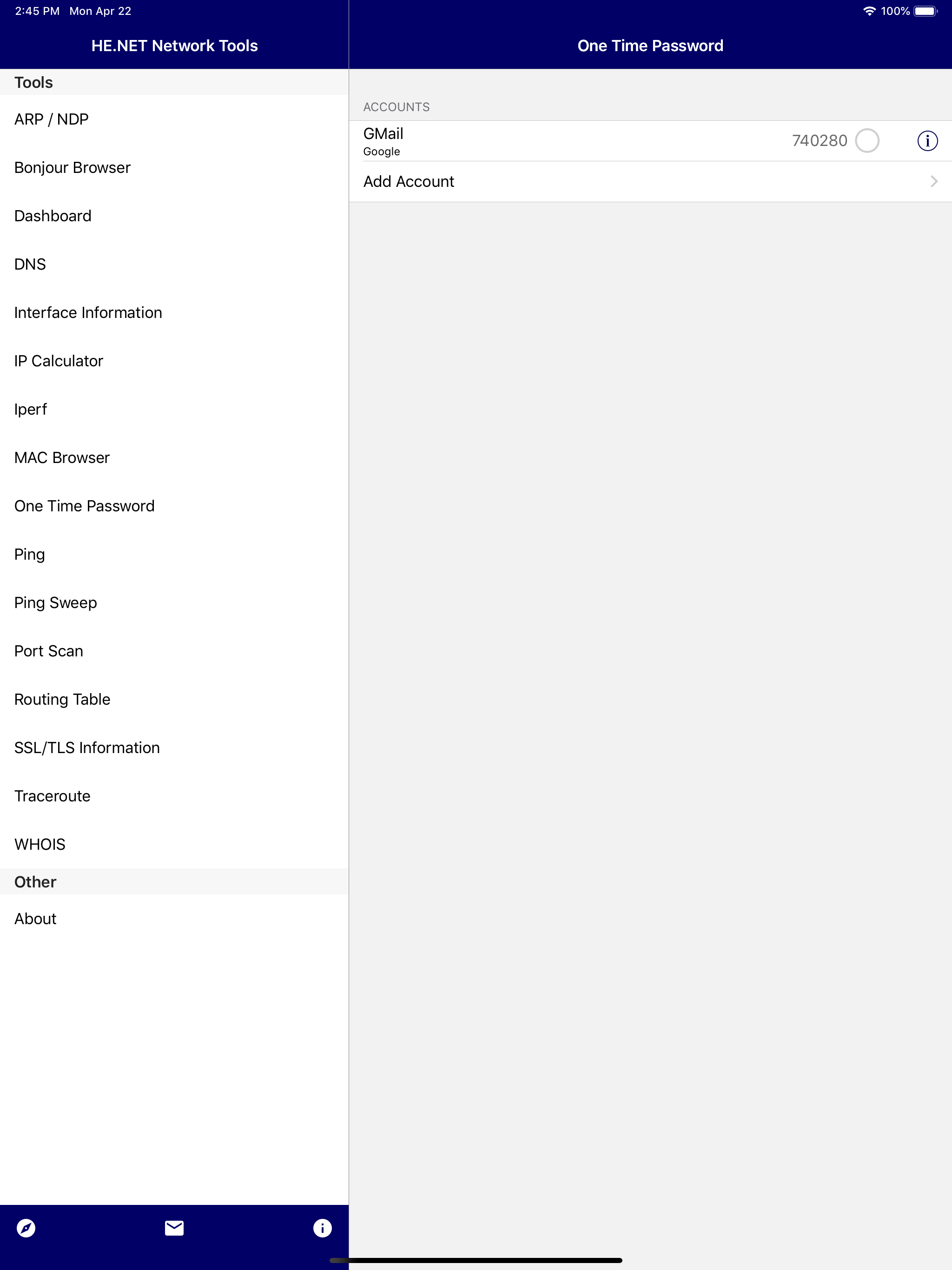
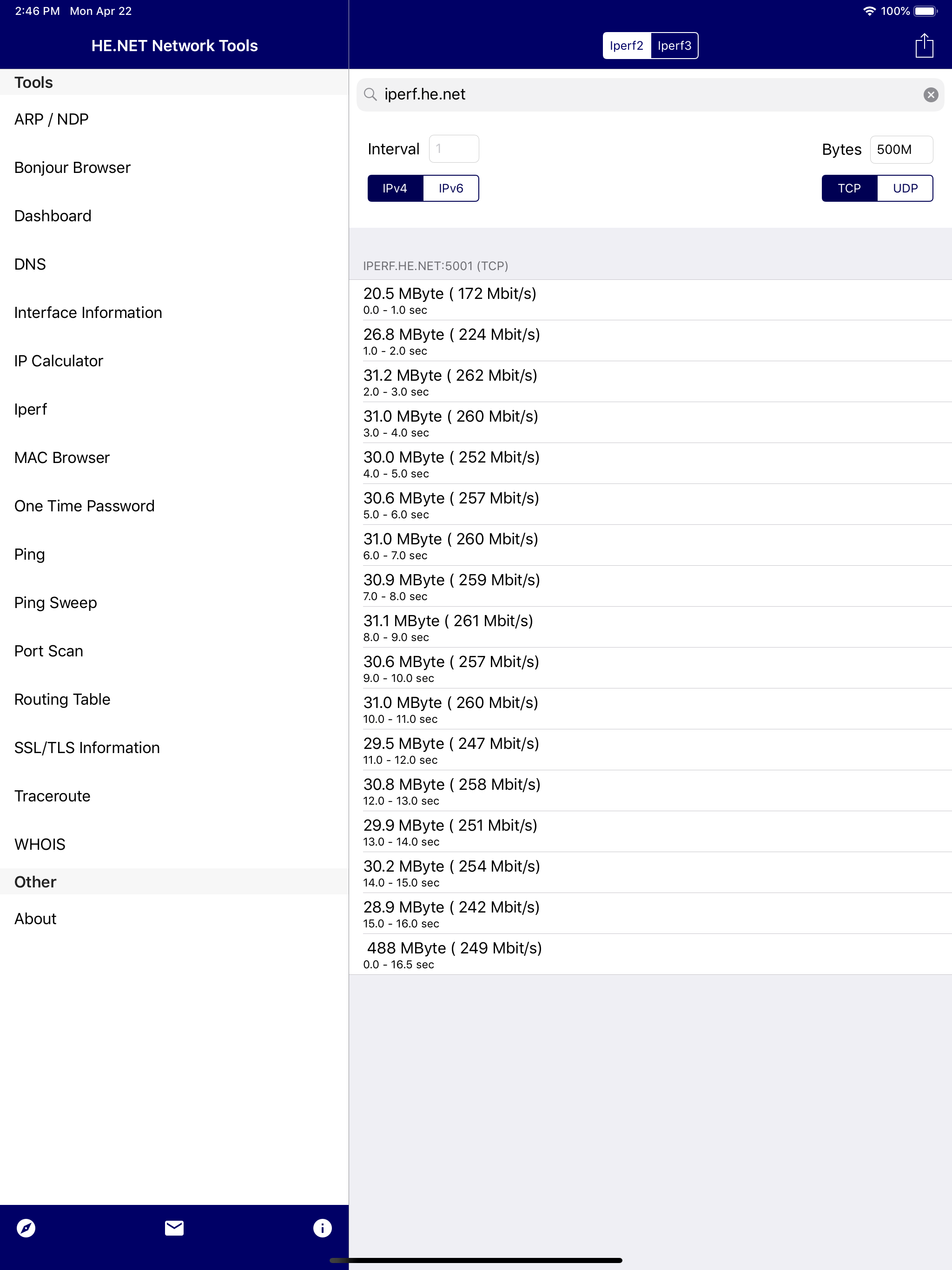
How Much Does HE.NET Network Tools Make?
Platform Performance
Rating Distribution
Top Countries
Reviews (3)▼
On iPhone while using dark mode, the default background and text color is hard to read the text. Please make two text color, one for dark mode other one for non dark mode.
Pulled this app down to use iPerf. Liking what I see and hope you will grow this with feedback like your app description says! :) For iPerf, I wanted to run several tests. At first I could only get one every time I pressed ENTER. I tried adding iPerf parameters after the server name, but that just gave a connection error. Then, after removing those, I got 10 or so tests. I think adding a space after the server is doing that? Feedback - support the iPerf command parameters? Feedback - make it more clear how to run multiple tests? I too had the app crash like the other review said - I thought it was when I clicked on the envelope - but that now is working. Hope the crash report made it to you. So, all in all, this looks like a cool utility Second blossom into something incredibly useful.
The convenience of being able to conduct an iperf test from my iPhone was the main reason I purchased this app! The numerous other features are what keeps me coming back to this app. Keep up the good work guys!
Version History (1)▼
Available In (115 Countries)▼
Supported Languages (1)▼
App Details▼
This suite of networks tools implements most of the network diagnostics that you need as a Network Engineer or System Administrator. Please help us...