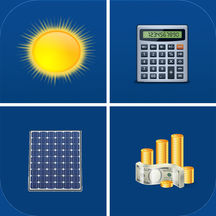App Profile: PVOutput

Android / Games / Puzzles
PVOutput
Installs:
Rating:
0.00
Total Reviews:
0
Top Countries:
AU, NL, MT
< $5k
/mo
< 5k
/mo
Reviews: What People Think About PVOutput
About PVOutput
*********************************************************************************
This version of the app will be no more updated.
Please download the NEW 'PVOUTPUT PRO' version.
It has a lot of NEW FEATURES and ... it's FREE!!!
*********************************************************************************
Additional features of the PRO version
--------------------------------------------
- MULTIPLE SYSTEMS (with same System ID): easy monitoring of all your own and favorite systems.
- TIME MACHINE: easy access to all your data. Select the day/month/year you want check.
- COMPARE two days/months/years generation & consumption.
- COMPARE monthly generation/consumption over the years.
- ESTIMATES: check production/consumption versus estimates.
- CUSTOMIZE VIEWS: show only the graphs you want to see
- Check your system & team INFO & STATISTICS
- Check your FAVORITES SYSTEMS info
Common features (Standard and Pro versions)
------------------------------------------------------
LIVE view
A quick look at your photovoltaic system
TODAY view
Generated/Consumed power and Energy for the current day.
DAILY view
Generated/Consumed Energy of the last 50 days.
MONTHLY view
Generated/Consumed Energy for each month.
YEARLY view
Generated/Consumed Energy for each year.
SYSTEM INFO view
- General system info, Inverter data, Panels data
JOIN THE APP TEAM and RATE IT
-----------------------------------------
If you like this app please join the "PVOutput iOS app" team from PVOutput.org ... and don't forget to rate it with 5 stars!!!
To set your API key and System ID:
-----------------------------------------
- access Settings screen by pressing the "settings" icon in the top/right corner of the LIVE DATA view
- login to PVOutput.org web site and go to Settings” page
- read your API key (*) in the API Settings section and enter it in API key field
- read your System ID in the Registered Systems section and enter it in System ID field
- Press SAVE
(*) If you prefer, you can also use the Read Only Key (it must be first added in the Settings page of PVOutput.org web site).
This version of the app will be no more updated.
Please download the NEW 'PVOUTPUT PRO' version.
It has a lot of NEW FEATURES and ... it's FREE!!!
*********************************************************************************
Additional features of the PRO version
--------------------------------------------
- MULTIPLE SYSTEMS (with same System ID): easy monitoring of all your own and favorite systems.
- TIME MACHINE: easy access to all your data. Select the day/month/year you want check.
- COMPARE two days/months/years generation & consumption.
- COMPARE monthly generation/consumption over the years.
- ESTIMATES: check production/consumption versus estimates.
- CUSTOMIZE VIEWS: show only the graphs you want to see
- Check your system & team INFO & STATISTICS
- Check your FAVORITES SYSTEMS info
Common features (Standard and Pro versions)
------------------------------------------------------
LIVE view
A quick look at your photovoltaic system
TODAY view
Generated/Consumed power and Energy for the current day.
DAILY view
Generated/Consumed Energy of the last 50 days.
MONTHLY view
Generated/Consumed Energy for each month.
YEARLY view
Generated/Consumed Energy for each year.
SYSTEM INFO view
- General system info, Inverter data, Panels data
JOIN THE APP TEAM and RATE IT
-----------------------------------------
If you like this app please join the "PVOutput iOS app" team from PVOutput.org ... and don't forget to rate it with 5 stars!!!
To set your API key and System ID:
-----------------------------------------
- access Settings screen by pressing the "settings" icon in the top/right corner of the LIVE DATA view
- login to PVOutput.org web site and go to Settings” page
- read your API key (*) in the API Settings section and enter it in API key field
- read your System ID in the Registered Systems section and enter it in System ID field
- Press SAVE
(*) If you prefer, you can also use the Read Only Key (it must be first added in the Settings page of PVOutput.org web site).
File size: 4738048
Launched countries: USAUCACNFRDEGBITJPKRRUDZAOARATAZBBBYBEBMBRBGCLCOCRHRCZDKDOECEGSVFIGHGRGTHKHUINIDIEILKZKEKWLBLTLUMOMGMYMXNLNZNGNOOMPKPAPEPHPLPTQAROSASGSKSIZAESLKSECHTWTHTNTRUAAEUYUZVEVNBOEELVNIPYKHMZYEBHCYMT
Minimum OS version: 7.1
Release Date: 1384402357000
Published by Corrado Bellini
Website url:
Publisher country: